Studio monitors are often touted as essential equipment for a home recording studio setup. But are they really necessary, and can you realistically record without them?
Studio monitor speakers are not required for recording. Monitoring while recording is almost always done using a quality pair of closed-back headphones, not speakers. Studio monitors are more important when mixing, where it is very important to hear all frequency ranges clearly and accurately.
Although studio monitors are without doubt an extremely useful item in a home studio, they are not an absolutely essential requirement. Read on to discover how to record without monitors, what studio monitors speakers are most useful for, and what the alternatives are.
If you are putting together a home studio without studio monitors, you are almost certainly going to need headphones of some description. In that case, I highly recommend checking out these articles…
- Can you use studio headphones for listening to music?
- Are normal headphones any good for music production?
- Can you record with open-back headphones?
If you are interested in checking out the best recording gear such as audio interfaces, studio monitor speakers, microphones, etc., you can find them at Amazon by clicking here.
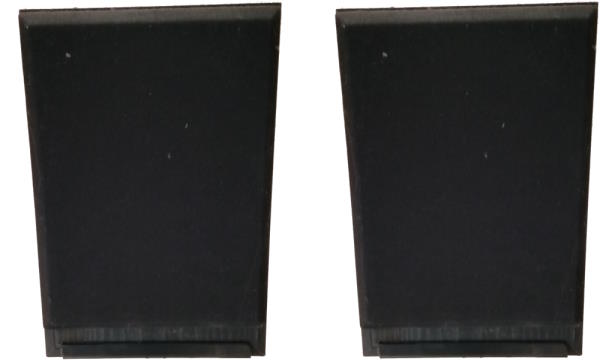
Recording is usually done using headphones, not speakers
We usually record using headphones for the simple reason that you don’t get bleed into the microphone. What does that mean?
Bleed into the microphone when recording
Imagine you have some drums, bass and guitar already recorded, and you want to record a lead vocal over the top. You play back the drums, bass and guitar over the speakers, then record yourself singing into the microphone. The problem is that as well as recording your singing, the microphone will also record some of the drums, bass and guitar being played over the speakers. We call this bleed – sound leaking into the vocal mic from the speakers.
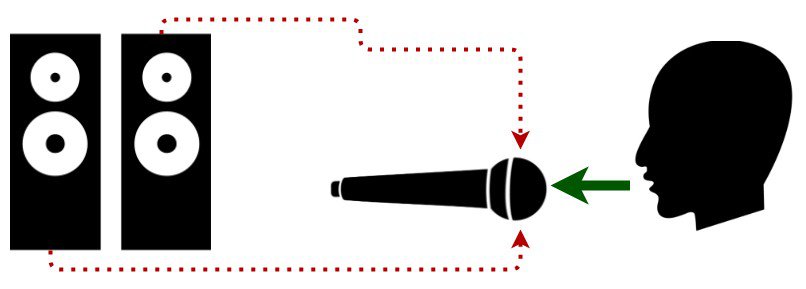
This wouldn’t occur if you recorded using headphones instead of speakers. As the sound from the headphones just goes into your ears and not out into the room (assuming you haven’t got them stupidly loud!), the microphone will record just your singing. This allows you to record a completely clean vocal track, without any of the other instruments on it.
Is bleed a problem? Not always. Sometimes you might want some bleed, for example if you are going for a live feel on your recording. But most of the time when multi-track recording, you want to keep each track as clean and isolated as possible to give you the maximum amount of control of the instrument levels when mixing.
This is the main reason that recording is most often done wearing headphones.
My favorite headphones for recording are the Sony MDR-7506s, and I have recorded many parts over the years wearing a pair. They are also a favorite of many professional studios around the world. Amazon offers the Sony MDR-7506 headphones at a great price (affiliate link).
Recording without microphones
If no microphone is involved in recording, bleed is irrelevant. For example, if you DI a guitar into your audio interface and record using an amp sim, it doesn’t matter how loud your speakers are – the sound from them is never going to get onto the guitar recording. There is no microphone to pick up the sound. In this case, it would be absolutely fine to use monitor speakers while recording.
It is not important to get the most accurate sound from your speakers or headphones while recording. You just need to clearly hear the music you are playing along with, so you are in time and in tune.
It is far more important to get an accurate sound when all your recording is finished, and you move on to the mixing.
Incidentally, if you are looking for a great introduction to home recording tutorial, I highly recommend my illustrated guide to recording at home.
Why do we use studio monitor speakers?
So just why do we use studio monitors anyway? Why not just use normal stereo/hi-fi speakers, laptop speakers, bluetooth speakers, etc?
The most common activity that studio monitors is used for is mixing your music. When mixing, it is incredibly important to hear an accurate representation of your music, and to hear all the different frequencies present clearly. This lets you make good decisions when balancing the various instruments in your song.
And this is the problem with “normal” speakers. Think of small speakers such as those on a laptop, smartphone, tablet, or even some small external computer speakers. They are just too small to be able to hear the bass frequencies clearly.
Even good-quality hi-fi speakers can present a problem. These are designed to enhance music i.e. to make it sound the best it possibly can. Although this sounds like a good idea – and it’s great if you are just listening to music through them – we do not want our music to be artificially enhanced when we are mixing. We want to hear what it actually sounds like. If it sounds terrible, we want to know so we can take action to rectify it. We don’t want speakers to effectively “lie” to us by making it sound better than it actually does.
This is why we use reference studio monitor speakers in our studios, particularly for mixing, as they will give us an accurate, uncolored sound.
If you are considering buying a pair of studio monitor speakers you should be aware of what exactly you can use them for, including normal everyday uses such as listening to music. That’s why I wrote my article asking are studio monitors good for listening to music. Check it out for details of what studio monitors can and can’t do well, including uses outside of music production.
I also have a similar article on listening to music on studio headphones. It is recommended reading if you are in the market for a pair of studio headphones, and will help you make an informed choice.
If you are going to use studio monitors, it is worth spending a little bit extra for a quality set. For a great balance between cost and sound quality, I recommend the Kali LP-6 speakers which you can get at a competitive price from the listing on Amazon (affiliate link).
Mixing on studio monitor speakers
In theory, a good pair of studio monitor speakers allows us to…
- Judge what needs to be louder/quieter
- Hear what’s over-powering the mix, what is getting lost
- Hear what EQ ranges need boosting/cutting
- Realise where 2 or more instruments are fighting for the same space
- Notice volume inconsistencies that can be treated with compression
However, there may be a problem. Not with the speakers themselves, but with the environment they are being used in.
The potential problem is the acoustics of your room. The ideal setup for mixing is to listen through good reference monitor speakers, in an acoustically treated room. Ideally, one specially designed for music listening. This is often exactly the sort of setup that can be found in a professional recording studio.
But in your home studio, your room is far more likely to be just a bedroom, a dining room, or maybe even just a corner of some room in your house that you put a laptop and an audio interface. So the acoustics are not going to be even close to ideal.
This means even though your studio monitors may be high quality, the room can have a negative effect on the sound that reaches your ears due to reflections, bass frequency build-ups, ringing, excess reverb, etc.
Now the room can be acoustically treated using acoustic panels, bass traps etc., which can make a big difference. But this might not be possible given that most home studios are usually rooms used for other purposes.
So for some people mixing on headphones may be the best option.
Mixing on headphones
Mixing on headphones is controversial. If you search the internet, it won’t be long until you find someone saying that you should never do it!
The problem with mixing on headphones is that they don’t give you a true representation of the sound. If you think about it, all the sound from the left headphone goes into your left ear, and similarly for the right one. But with speakers, this is not the case – some of the sound from the right speaker goes into your left ear, and vice versa. So headphones give you an unrealistic picture of the stereo space.
If you are thinking of mixing on headphones, my article on why it’s considered bad to mix on headphones is essential reading. It details the pitfalls to avoid, and points out techniques and equipment to get the very best sounding mix possible.
Now I think mixing on headphones is ok (I have been doing it for years), you just have to be very careful. Bear in mind the following steps if you do choose to mix on headphones…
- Use quality reference, open-back headphones that give an accurate, uncolored representation
- Take regular breaks; suggest mixing for an absolute maximum of 20 minutes before taking a break
- Use reference tracks to compare your mix to
- Listen to your mix regularly on other systems
Summary
Recording without studio monitors is absolutely fine. Monitoring when recording is usually performed using headphones. Mixing is ideally performed using studio monitors in an acoustically treated room. However, mixing can be done on headphones if you are careful and take regular breaks.
Here is some of my favorite home studio gear…
Thanks for reading this article. I hope you found it helpful in your home music-making activities. Here are a few of the tools that I personally use in my home studio. These are affiliate links, so if you decide to use any of them I’ll earn a small commission.
Audio interface: My personal choice for audio interfaces are the Focusrite Scarlett series. I have been using these for years, and they have always given me great-sounding recordings. For a very reasonable price from Amazon you can buy the excellent Focusrite Scarlett 4i4, or if you don’t need MIDI capability the Focusrite Solo is a great choice.
Amp sim: Guitar amplifier simulator software has come on leaps and bounds in recent years, such that I record all my electric guitar parts using amp sims these days. One of the very best is the incredible Amplitube from IK Multimedia, which I have used on many of my songs.
Headphones for recording: My favorite headphones for recording are the Sony MDR-7506s, which I use for monitoring during all my recording sessions. They can also be found in many pro recording studios. Get the Sony MDR-7506 headphones from Amazon here.
General-purpose microphone: You can’t go wrong with a good ol’ Shure SM-57, one of the most versatile and ubiquitous microphones around. I’ve been using one in my home studio for as long as I can remember. Amazon offers the Shure SM-57 for a very competitive price.
To see all of my most up-to-date recommendations, check out this resource I made for you!


