DISCLOSURE: This post contains affiliate links. If you buy through these links, I may earn a small commission.
Guitar amplifier simulator software (“amp sims”) allows you to effectively have a guitar amp inside your computer, without an actual physical real amp. I have been doing all my electric guitar recording in my home studio exclusively with amp sims for years. But are they really as good as, and can they really replace real guitar amps?
Amp sims produce guitar tones comparable to real guitar amps, especially at low volumes. Real tube amps give better-quality sounds at higher volumes. Amp sims provide many more sounds than real amps. Amp sims are ideal for recording, whereas on balance real amps are still better for live use.
There are many, many amp sims available today, both free and paid for. There are applications where amp sims are ideal, and others where perhaps a real amp is still the better choice. Read on to discover how amp sims and real amps compare in different aspects and uses, and find out which is best to use in different situations.
If you are interested in using your computer as a guitar amp, I highly recommend my “how to use your PC as a guitar amp” article. You’ll learn exactly what you need, how to setup your computer, what software to use and how to put it all together, so you may never need a real guitar amp again!
If you are interested in checking out the best recording gear such as audio interfaces, studio monitor speakers, microphones, etc., you can find them at Amazon by clicking here.

Amp sims vs guitar amps summary
Before we get into the details, here’s a quick summary of the advantages and disadvantages of amp sims and real guitar amps…
Amp sims
| Advantages | Disadvantages |
|---|---|
| Flexibility – you get lots of amp & effects models, so lots of sounds | Does not “feel” the same to play as a real amp |
| Value for money | Footswitches not widely available & expensive |
| Sound great at low volumes | Real amps sound better at high volumes |
| Portability and small physical footprint | Need a computer; computers crash! |
Real guitar amps
| Advantages | Disadvantages |
|---|---|
| Ease of use – just plug in and play | Can be very expensive |
| Sound great at high volumes (esp .tube amps) | Some amps need to be cranked to sound good |
| Real amp “feel” and respones | Can be bulky and heavy |
| Reliability | Tubes can be temperamental |
What are guitar amps and amp sims?
Before we start comparing amp sims and guitar amps, lets make sure we know exactly what each one is…
What is a guitar amp?
Electric guitars are designed to be amplified. The traditional way to do this for almost a century has been to plug the guitar into a guitar amplifier (“amp” for short) with a jack cable. An amp is a box containing some electronics and one or more speakers. The speakers are sometimes in a separate box (a speaker “cabinet” or “cab”).
I have a whole article explaining guitar amp heads, cabs and combos. If you are relatively new to the world of guitar amps, it is essential reading to gain an understanding of the different amp forms available.
The amp amplifies the signal from the guitar, processes the guitar sound, and outputs the sound into the speaker(s).
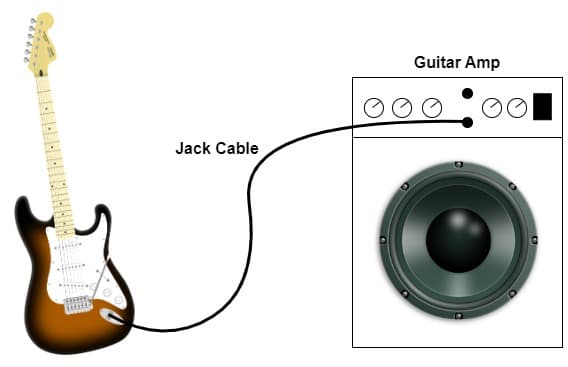
What is an amp sim?
An amp sim is a software application that runs on a computer, that simulates a real guitar amp. You connect your electric guitar to an audio interface via a jack cable, and the audio interface to your computer vis USB or thunderbolt.
The amp sim software takes the signal from the guitar, processes and amplifies the sound digitally, then outputs the sound back to the audio interface. The audio interface outputs the guitar sound to headphones and/or speakers.
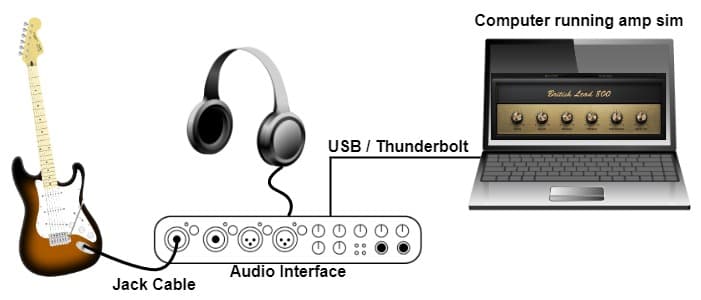
You will need an audio interface to use an amp sim. I have been using Focusrite Scarlett audio interfaces for recording guitars and other instruments for years. I have found them to be reliable, easy to use, great sounding, and excellent value for money. You can pick up the Focusrite Scarlett Solo (affiliate link) for a great price at Amazon.
Flexibility of amp sims vs real amps
Amp sims should perhaps really be named “rig sims”, as they don’t just simulate guitar amps. They also often simulate effects, speakers and cabinets, microphones, room ambience, etc. So you really have an entire virtual guitar rig in software, not just the amp.
If we look at one of the most popular free amp sims Amplitube 5 CS, it comes with 41 equipment models. And you can pay for more if you want to.
It is this flexibility that is one of the key benefits of amp sims. You get a huge amount of different equipment models to choose from – loads of different amps and effects. Often these models are based on their real-world equivalents, sometimes licensed by the manufacturer themselves.
There are guitar players whose main interest in amp sims is in turning their computer into a guitar effects processor. If you are one of these guitarists then I have an article just for you – a beginner’s guide to running guitar effects on your computer. It will show you how to set your PC up as an effects unit, exactly what software and hardware you need, and help you avoid some common pitfalls.
The traditional way of recording an electric guitar is to place a microphone in front of the amp’s speaker, known as “mic’ing up” the amp. Often amp sims have a screen where you can select a virtual model of speaker cabinet, and select a virtual microphone, and even move the microphone around so you can experiment with different virtual mic positions.
For a relatively low price (sometimes free!) you get lots of different virtual equipment and sounds to use. To do this with the real hardware versions would be prohibitively expensive, not to mention how much space all those amps, effects and speaker cabs would take up!
You might be thinking “Well my Boss Katana comes with lots of amp models and effects”. That is true – I have a Boss Katana (currently the most popular guitar amp), and I love it. It is great value with all its amp and effects models. It has an advantage over amp sims in that it is easier to set-up and start playing – you just plugin in your guitar and play! There’s no waiting for your computer to boot up like with amp sims.
But I would argue that amp sims are on balance easier to add and configure effects with, having the nice GUI (graphical user interface) on your computer. With the Katana, you have to learn a load of fiddly button press sequences, and can’t really get away without reading the manual.
Availability of footswitches is an area where real amps have the edge over amp sims. Footswitches are very common for real amps, widely available, and do not cost very much money. While you can get footswitches for amp sims (typically they are specialized MIDI controllers), they are not as widely available and are generally very expensive in comparison e.g. the iRig Stomp I/O for Amplitube.
Sound quality of amp sims vs real amps
When amp sims were first created, the sound quality wasn’t great. You could definitely tell you weren’t playing through a real amp.
Fast forward to today, and the sound quality of amp sims is comparable to real amps, especially at lower volumes. At least to my ears anyway! I generally can’t tell the difference between real amps and amp sims most of the time these days, especially when they are in a full mix of a song.

There are some guitar players that would disagree with me. They insist that you can definitely tell you are playing through an amp sim, and real amps still produce a superior sound. You will have to make your own decision here; I suggest you try out playing through a few different amp sims and make up your own mind.
At louder volumes, real amps probably still win the battle on sound quality. So much of the sound comes from the speaker, and real guitar amp speakers have been specifically engineered to produce a great guitar sound. Amp sims often have speaker emulation and it works well. But there is no substitute for having a loud amp behind you moving a lot of air when playing live.
Some guitar players will never play through amp sims, and that’s fine. I’m not convinced they could really always tell the difference if they took part in a blind test, but then their ears might be better than mine. Too many years of standing too close to drummers in bands has taken its toll!
I have been using amp sims for all my electric guitar recording exclusively for years now. That includes my commercially released songs. For me, the sound quality is easily good enough, and the ease and convenience of amps sims for recording in a home studio gives them the edge over real amps.
Reliability of amp sims vs real amps
An amp sim requires something to run it on. Typically this is a computer (PC or Mac), but these days it can even be a smartphone. The thing about computers is…they crash! Having the computer running your amp sim crash in middle of a guitar solo is obviously not ideal.
Now perhaps I’m being a little unfair. Reliability of modern computers is actually very, very good. Blue screens of death are very rare these days. I can’t remember the computer I am writing this on ever crashing, and I’ve had it for about eight years.
Neverthless, the risk is still there that you don’t have with real amps. You can of course use backup equipment e.g. if you are playing a gig, take 2 laptops with your amp sim on so you can switch to the other one in the event of a problem. But obviously that adds expense, inconvenience and extra setup time.
In contrast, solid state and digital amps are very reliable. I’ve had a solid state Trace Elliot Tramp amp for about 25 years, it has been used at countless rehearsals and gigs, and I’ve never had a single problem with it. I still use it today.

Tube amps are somewhere in between. The tubes themselves can be temperamental – they can die on you. Although you do usually get some warning when that is going to happen; your amp will start to sound different, indicating a tube may be on the way out. I would always recommend carrying backup tubes when playing live, and having a backup amp to quickly switch to in the event of a problem.
Cost and value for money of amp sims vs real amps
A big plus point for a lot of amp sims, is the sheer amount of amp and effects models they have. This gives you a huge variety of sounds. If you were to buy the hardware equivalents of all that gear, it would be way, way more expensive than the cost of the amp sim. Lets have a go at working that out…
Take one of my favorite amp sims – BIAS FX. The standard version comes with 30 amp models and 43 effects models. Say an educated guess at the average cost of a real amp is $500, and for the average effects pedal it’s about $100. So (30 x $500) + (43 x $100) = $19,300! Considering the RRP of BIAS FX 2 Standard is $99, you are getting a lot of bang for your buck.
The Boss Katana amp is also great value providing 5 amp models and up to 60 effects models, but is still considerably more expensive than most amp sims.
Feel when playing through amp sims vs real amps
This is a highly subjective one – how an amp sim feels to play compared to a real amp. This is how it responds to your playing, how different techniques and actions you take cause it to behave.
Some guitar players insist that the feel of a real guitar amp just cannot be replicated, especially that of a cranked tube amp. They say they will never play through amp sims, as they just don’t feel right and cannot inspire them the way a real amp can. Mind you, they often say the same about solid-state and digital amps.
I have some sympathy with that point of view; I think real amps and amp sims do feel different, although they are getting closer all the time. But I don’t have a problem with the feel of playing through amp sims. I get used to them very quickly, and have no issues being inspired to play through one.
Again, this is entirely a personal preference, and something you will just have to try out and experiment with yourself.
Portability and space constraints of amp sims vs real amps
A big win for amp sims is in the portability category, and the amount of physical space they take up.
A laptop plus an audio interface is a lot smaller, lighter, and easier to move than a guitar amp. Factor in that you might have a pedal board, separate amp head, and cabinet, and you can really appreciate the small physical footprint of amp sims.
This might not be important to you – if you have a lot of space where you do your guitar-related activities it could be a non-issue. If you only have a very limited amount of space, amp sims could be of huge benefit to you.
If you move your gear around a lot, e.g. take it to rehearsals or live shows, using an amp sim based setup could save lots of wear and tear on your back and knees!
Amp sim vs real amp scenarios
So what do I recommend you use in common guitar-playing scenarios? I’ll take a look at four different areas; home practice, recording, rehearsals and live.
Playing/practicing at home
Real guitar amps can be loud! Especially tube amps, as they often need turning up to sound their best. In most of our home situations, loud guitar amps are not an option as we might have neighbors, young children, people trying to watch the TV next-door, etc.
Amp sims and indeed solid-state amps sound good at low volumes. You also have the option of using headphones with amp sims (just plug them into your audio interface), although many guitar amps also have headphone sockets these days.
If you are looking for a pair of headphones, I highly recommend the Sony MDR-7506 headphones (affiliate link), which I have been using in my home studio for years. They are industry standard and used in many pro studios around the world. They sound great, are durable, comfortable and reliable, and available from Amazon for a great price.
The convenience of having all those amp and effects models in an amp sim means you should always be able to get a sound close to what you want. Spend a few minutes setting up a patch one time, and it’s there forever for you to switch to. You can do a similar thing with a Boss Katana and similar amps, but it’s not as easy to use.
Balanced against that, is the convenience of a real amp just being there and ready to use. All you have to do is plug in and switch it on. There’s no waiting for your computer to start and starting the amp sim application.
If space is a concern for you amp sims win again, although there are many compact guitar amps available today that sound pretty good.
Home practice/playing winner: Draw between amp sims and solid state/digital amps
Recording
The traditional way of recording electric guitar is to mic up a guitar amp. This sounds easy – you just put a microphone in front of the amp’s speaker. But it really isn’t! It’s an art that can take years and years to master to get a good sound every time – minute movements of the mic can result in destroying your sound.
In a pro studio, with many amps/cabs and mics available along with years of expertise, I think this is still the way to go.
In a home studio, using amp sims wins hands down for me. The ease of use, consistency of sound, options available, and low cost all lead me to prefer using amp sims for recording electric guitars in my home studio.
As you will be using a DAW (Digital Audio Workstation) running on a computer anyway, the set-up required is minimal.
When mic’ing up a guitar amp, you are committed to that sound. If you want a different sound, you would have to re-record it. Using amp sims, you can completely change the sound post-recording, for example if you decide your original sound is not suitable when combined with other tracks in your song.
If you are intending to record guitars using amp sims, I can highly recommend my “Complete Guide to Recording Guitar with Amp Sims” article. It takes you right through the whole process, from setting up your equipment correctly right through to how to make that first recording and getting a great tone.
Recording winner: amp sims
Rehearsals
Guitar amps have been used at band rehearsals since the invention of rock ‘n’ roll. I still use a real amp for this, as I haven’t made the mental switch to trusting a computer at rehearsals yet!
However, it is entirely possible to use amp sims at a band rehearsal. You take your laptop and audio interface along, run your amp sim on the laptop, connect your guitar to an input on your audio interface, and put the line out from the audio interface through the PA. Much like you would take the line out of a keyboard to hear it through the PA.
This setup is more portable, with less bulky equipment to take to rehearsal.
It is polite to run this past the owner of the rehearsal studio, just to check that what you are planning is ok. It should be fine, but it’s good manners to confirm.
Rehearsals winner: Draw between amp sims and real amps
Live
It is becoming more common for amp sims to be used live, although real amps are still more prevalent.
The biggest worry here is that computers can crash! Now perhaps that isn’t a concern, as a lot of bands use computers anyway for backing tracks, sequencing, sound triggering, etc. Adding another one running an amp sim might not be a big deal.
One advantage of amp sims live is that you could have all your programmed sounds at your fingertips. There are ways you can do this using real hardware, but for me the amp sim’s user interface makes it much easier.
In my opinion, the reliability and sound quality of real amps at a loud volume win for live use. As already mentioned, so much of the guitar sound comes from the amp’s speaker which is difficult for amp sims to replicate. There is nothing quite like feeling the air moving from a loud amp behind you at a gig.
With amp sims, to hear your guitar you are relying on foldback speakers or in-ear monitoring. One positive benefit of this, is that the sound engineer will love you! They will have complete control, allowing the on-stage volume to be lower, vastly reducing feedback issues that they have to deal with.
Live winner: real amps
What do I use?
So maybe you’re asking…OK, then buddy…what do you use?
Fair enough, I’ll tell you!
- Practice – I use both amp sims and real amps
- Recording in my home studio – I use amp sims exclusively
- Band rehearsal – I use real amps
- Live shows – I use real amps
I have been considering switching to using amp sims at band rehearsals. As the rehearsal studios we use supply real guitar amps, I don’t have the hassle of carrying a real amp to rehearsal. Although using amp sims would potentially allow me to stop taking my pedal board to rehearsal.
Here is some of my favorite home studio gear…
Thanks for reading this article. I hope you found it helpful in your home music-making activities. Here are a few of the tools that I personally use in my home studio. These are affiliate links, so if you decide to use any of them I’ll earn a small commission.
Audio interface: My personal choice for audio interfaces are the Focusrite Scarlett series. I have been using these for years, and they have always given me great-sounding recordings. For a very reasonable price from Amazon you can buy the excellent Focusrite Scarlett 4i4, or if you don’t need MIDI capability the Focusrite Solo is a great choice.
Amp sim: Guitar amplifier simulator software has come on leaps and bounds in recent years, such that I record all my electric guitar parts using amp sims these days. One of the very best is the incredible Amplitube from IK Multimedia, which I have used on many of my songs.
Headphones for recording: My favorite headphones for recording are the Sony MDR-7506s, which I use for monitoring during all my recording sessions. They can also be found in many pro recording studios. Get the Sony MDR-7506 headphones from Amazon here.
General-purpose microphone: You can’t go wrong with a good ol’ Shure SM-57, one of the most versatile and ubiquitous microphones around. I’ve been using one in my home studio for as long as I can remember. Amazon offers the Shure SM-57 for a very competitive price.
To see all of my most up-to-date recommendations, check out this resource I made for you!


