DISCLOSURE: This post contains affiliate links. If you buy through these links, I may earn a small commission.
A lot of home studios, including mine, contain a MIDI keyboard. Music gear can get expensive, and it’s great when you can use a piece of equipment for multiple purposes. So can that MIDI keyboard you use exclusively for recording be used as a regular keyboard?
MIDI keyboards can be used as regular keyboards if they contain their own sounds. MIDI keyboards cannot be used as regular keyboards if they are pure MIDI controllers. These contain no sounds of their own. They connect and send MIDI data to sound sources to play sounds.
If you are contemplating buying a regular or MIDI keyboard, your choice will depend on what you intend to use it for. This could be recording, practice, songwriting or live performance. This article will help you decide what the options are for you, and in particular if you can get away with using one type of keyboard for multiple purposes.
To that end, the first thing we need to do is to define exactly what we mean by “regular” keyboard and “MIDI” keyboard…
If you are interested in checking out the best recording gear such as audio interfaces, studio monitor speakers, microphones, etc., you can find them at Amazon by clicking here.

What is a “regular keyboard”?
A regular keyboard is a keyboard that makes its own sounds. For example, it could have its own speakers built-in; you turn it on, select a sound you like, hit some keys and you can hear the sound coming out of its speakers.
There are many types of keyboard that could actually be considered to belong to the umbrella term “regular” keyboard…
- Workstations
- Arrangers
- Synthesizers
- Digital pianos
- Stage pianos
- …etc…
The keyboard doesn’t have to have speakers though. As long as it outputs sound in some form, it is considered to be a regular keyboard. There are many pro and semi-pro keyboards (stage pianos, some large synths) that do not have speakers. But they still make sounds!
To get the sound out of them you have to either…
- Connect a pair of headphones
- Connect to keyboard amplifier
- Connect to a PA system
This actually makes sense when you think about how these keyboards are used. While fine for home use, for playing in a band or for use in a solo performance in front of an audience, speakers built into a keyboard just aren’t going to be loud enough to be usable. They probably wouldn’t sound that great either.
As previously mentioned, there are several different types of MIDI keyboard. If you are mainly a piano player, you may well want to invest in a digital piano to use both as a piano and a MIDI keyboard. If you are in the market for a digital piano, this article looking at how much should you spend on a digital piano should help you choose no matter what your budget is.
What is a MIDI keyboard?
MIDI keyboard in this context means a pure MIDI controller keyboard. It does not generate any sound of its own. Whatever keys you play, you will not hear any sound coming out of it. It’s sole purpose is to send MIDI data to a device that does produce sound. MIDI data is a series of electronic instructions that tell a device what notes to play, how long to play them for, how loud to play them, etc.
This type of keyboard, a pure MIDI controller keyboard, cannot be used as a regular keyboard on its own.
To learn more about the capabilities of MIDI keyboards and why they are such powerful studio tools, I highly recommend reading my article on what MIDI keyboards can do.
For your MIDI keyboard to be able to play a device, you would connect a MIDI cable between the keyboard and the device.
The types of devices you could connect it to include…
- Computer running a virtual instrument
- Sound module
- Another MIDI keyboard
- Smart phone running an instrument app
A very common example is shown below, where a MIDI keyboard is connected to a laptop via a MIDI interface…
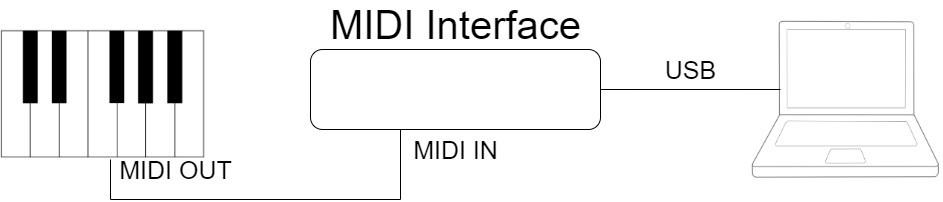
MIDI connections and cables can either be the traditional 5-pin DIN type, or some keyboards send MIDI data over USB. An example of 5-pin DIN MIDI ports on a keyboard are shown below…

For this type of connection, you would require a MIDI cable, just like this 10-feet Monoprice 5-pin DIN cable from Amazon (affiliate link).
For a USB MIDI connection, the cable required is usually just like the one you use to connect a printer to a computer. The “printer” end would go into your keyboard, with the other end plugging into a spare USB port on the computer. This UGREEN USB 2.0 Printer Cable from Amazon (affiliate link) would be ideal.
Note that it is possible to have MIDI controllers that are not keyboards. Drum pads, guitar synths, electronic drum kits, wind MIDI controllers, footswitches, are just a few examples. You can check out some more on Amazon (affiliate link) here.
Regular keyboards with MIDI
Many keyboards are actually a combination of the above two types. This means that they produce their own sounds, and they have one or MIDI ports on them.
So in addition to being regular keyboards, they can also send MIDI data to play another piece of music hardware, such as a computer running virtual instrument software or a sound module. In this respect they act just like MIDI controllers.
Most “regular” keyboards have MIDI connectivity these days. So although you cannot use a MIDI controller keyboard on its own as a regular keyboard, you can very often use a regular keyboard as a MIDI keyboard.
A fairly typical setup in a home studio would be to have a keyboard that is used for practice, learning and songwriting. It also gets used as a recording instrument, very often being connected to a computer running DAW software via a MIDI connection.
I have had that exact setup in my home studio my many years. My digital piano is used for general playing. It is also permanently connected to my computer via MIDI, and I often use it to record piano and other keyboard parts.
It’s not always immediately obvious how you connect your keyboard to your computer to record via MIDI. Check out this article on connecting a hardware synth to a computer for help with this, and to learn the equipment you will need and how to connect it all together.
Turning a MIDI controller into a regular keyboard
I have tried to stress in this article so far that pure MIDI controllers cannot be used as regular keyboards on their own. But, if you pair them with a sound source that has a MIDI input and produces its own sounds, together you effectively have a regular keyboard. The MIDI OUT on the keyboard would connect to the MIDI IN on the sound source.
That sound source could be any of those already mentioned, such as a computer running virtual instrument software or a sound module. The sound source would probably have to be connected to a keyboard amplifier or PA system to be able to hear the sound.
This type of setup is becoming more and more common in live performances, especially in electronica, EDM and dance genres. You may have a complex set requiring sequencing and many backing tracks. Having your sound sources on a computer running your DAW software could be beneficial, allowing easy organization and quick recall of songs, sounds and patches.
What is a sound module?
A sound module is a piece of electronic musical equipment that typically contains many sounds, but has no means of playing those sounds itself. It requires a MIDI controller to play it.
The MIDI controller, such as a keyboard, connects to the sound module and sends data to play the sounds contained within the sound module. A sound module is a great way to add to your library of available sounds without having to buy a full instrument such as a synthesizer keyboard.
Here is an example of a sound module on Amazon (affiliate link).
Which type of keyboard is right for you?
If you plan to exclusively use your keyboard for home recording via MIDI, I would recommend a MIDI controller keyboard.
When you are looking to kit out your home studio, it can be difficult to determine exactly which gear you need to buy. My “does a MIDI keyboard need an audio interface” article should help you to decide what you need to connect and use your MIDI keyboard in your studio.
If you intend your keyboard to be more of an instrument for general playing such as practice, learning and maybe songwriting, a regular keyboard would be more suitable. Maybe a digital piano would be a good choice, depending on what you want to play.
You can, of course, use your regular keyboard for recording, via MIDI if it has that option, which it probably will do. If you already own a regular keyboard with MIDI connectivity, there is little point in buying an additional MIDI controller keyboard; just use what you already have.
For performance use, there are several options. A regular keyboard is perhaps the most obvious choice, and is what I use in the covers band I play in. I’m a big fan of the Roland JUNO keyboard series (affiliate link), which I have used at many gigs over the years.
My live requirements are very simple; I just need a piano, a few organs and a couple of synth sounds. I don’t need any backing tracks or sequencing.
If you do, the MIDI controller & laptop setup could be for you. The software you run will probably depend on what you are used to, but Ableton Live is consistently recommended by performers as the best DAW for live performance.
Here is some of my favorite home studio gear…
Thanks for reading this article. I hope you found it helpful in your home music-making activities. Here are a few of the tools that I personally use in my home studio. These are affiliate links, so if you decide to use any of them I’ll earn a small commission.
Audio interface: My personal choice for audio interfaces are the Focusrite Scarlett series. I have been using these for years, and they have always given me great-sounding recordings. For a very reasonable price from Amazon you can buy the excellent Focusrite Scarlett 4i4, or if you don’t need MIDI capability the Focusrite Solo is a great choice.
Amp sim: Guitar amplifier simulator software has come on leaps and bounds in recent years, such that I record all my electric guitar parts using amp sims these days. One of the very best is the incredible Amplitube from IK Multimedia, which I have used on many of my songs.
Headphones for recording: My favorite headphones for recording are the Sony MDR-7506s, which I use for monitoring during all my recording sessions. They can also be found in many pro recording studios. Get the Sony MDR-7506 headphones from Amazon here.
General-purpose microphone: You can’t go wrong with a good ol’ Shure SM-57, one of the most versatile and ubiquitous microphones around. I’ve been using one in my home studio for as long as I can remember. Amazon offers the Shure SM-57 for a very competitive price.
To see all of my most up-to-date recommendations, check out this resource I made for you!


