A MIDI keyboard is one of the most common and useful instruments to have in a home studio. But how do you connect the keyboard to your computer so you can record the MIDI information into your DAW (Digital Audio Workstation)? What sort of interface do you need?
A MIDI keyboard does not need an audio interface to connect to a computer. It needs either a separate MIDI interface, or some keyboards can connect via USB. Some audio interfaces do include MIDI, and these dual-purpose interfaces can be used to connect a MIDI keyboard to a computer.

MIDI keyboards can be used to play a multitude of software instruments inside your computer. These range from traditional keyboard instruments such as pianos, electric pianos, organs and synths, to percussive instruments such as drums, to orchestral instruments like strings, woodwind and brass. To do this, the MIDI information saying what notes to play needs to get from the keyboard into the instrument software. So we need a physical connection from the MIDI OUT of the keyboard to the computer.
You may well be wanting to connect your keyboard to your computer to record it. If you are relatively new to home recording, I highly recommend you check out my beginner’s guide to recording music at home. This takes you through the basics, giving you a clear, simple step-by-step guide to making your first recordings.
How to connect a MIDI keyboard to a computer via a MIDI interface
MIDI Keyboards typically have two MIDI ports; MIDI IN and MIDI OUT. You can connect your MIDI keyboard to your computer so that your keyboard can play software instruments, or to record the keyboard via MIDI into a DAW (Digital Audio Workstation).

To do this, you connect one end of a traditional MIDI cable to the MIDI OUT of your keyboard. The type of cable you need is a 5-pin DIN cable, and can be purchased very cheaply at Amazon, most music stores or most electronics stores.
The other end of the cable needs to be plugged into the MIDI IN port of a MIDI interface that is connected to your computer. The MIDI interface usually connects to the computer via USB. This is probably best explained by a diagram…
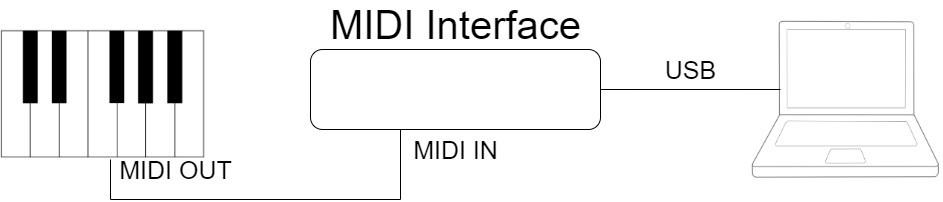
As a side note, you may be reading this article because you are considering putting together a home studio setup with a MIDI keyboard as part of it. If so, then definitely check out my “Is a MIDI keyboard worth it?” article. You’ll learn all about the capabilities of MIDI keyboards, what they are good for and what they are not, and whether one will fit in with your personal musical needs.
There are two ways you can get a MIDI interface…
- Standalone MIDI interface
- MIDI built into an Audio interface
If you own an audio interface, it may include a MIDI interface with the traditional 5-pin DIN ports. If that is the case, you do not need a separate standalone MIDI interface; you can simply plug the MIDI OUT of your keyboard into the MIDI IN on the audio interface.

If you are looking for an audio interface with built-in MIDI, I highly recommend the Focusrite Scarlett 4i4 (affiliate link), available from Amazon for a very competitive price. I have been using one in my home studio for years, and it has always given me great recordings via both audio and MIDI.
If you don’t own or wish to use an audio interface, or your audio interface does not include MIDI, then you will need a standalone MIDI interface.
The USB cable of the interface connects into a USB port on your computer, and the 5-pin DIN connectors plug into the MIDI ports on your keyboard.
For more details on connecting synths, workstations, digital pianos and other MIDI devices, check out my article on connecting keyboards to a computer. This is a comprehensive guide to connecting keyboards to computers, and should clear up any confusion you may have.
How to connect a MIDI keyboard to a computer via USB
Some keyboards can send MIDI information over a USB connection, rather than the traditional 5-pin DIN connection. This eliminates the need for the MIDI interface between your keyboard and your computer. Instead, you would simply connect a USB cable from the USB port on the keyboard to a standard USB port on the computer.
The type of cable usually required for this type of connection is a USB Type A to Type B.
What is MIDI?
MIDI (Musical Instrument Digital Interface) is a way for electronic musical instruments such as keyboards to communicate with other electronic devices. Instead of containing sound, MIDI contains instructions to tell a device what notes to play, at what volume, and for how long.
For example, a MIDI instruction will say something like…
“Play the D sharp just above middle C at volume 112 for 1.2 seconds”.
MIDI was first created in the early 1980s. Today, MIDI offers advantages such as ease of editing, and the ability to create whole parts in a DAW without playing an instrument.
As a side note, if you are interested in learning the basics of mixing, I highly recommend my beginners guide to mixing article. It takes you through the basics of one of the most confusing aspects of home recording, and gives you a step-by-step process to get your songs sounding great every time.
Connecting via audio instead of MIDI
Your keyboard may be a pure MIDI controller keyboard, where it doesn’t have any sounds of its own. It only sends MIDI commands to play a device that does make sound, such as a computer running virtual instrument software or a sound module. For these keyboards, connecting via MIDI is your only option.
On the other hand, your keyboard may not just be a MIDI controller but also an instrument in its own right i.e. it makes sounds on its own without needing a separate sound source. In this case, you also have the option of connecting your keyboard via audio rather than MIDI.
What does this mean? Instead of relying on MIDI to play notes in your computer, you connect from an audio output such as a line out or headphone socket on your keyboard into an audio input on an audio interface using a standard ¼ inch jack cable. This lets you record the actual sound coming out of your keyboard into your computer, rather than the MIDI instructions to play notes. Obviously, you would need an actual audio interface for this type of connection, to provide the audio input jack socket.
If you are connecting a keyboard to a laptop computer in particular via an audio interface, there are some specific issues you should consider. That’s why I have a whole guide on using audio interfaces with laptops. It takes you through exactly how to use an interface with a laptop, the best interfaces to use and the issues you may encounter and how to solve them.
Benefits of an audio interface
Although an audio interface is not necessary to connect your MIDI keyboard to your computer, there are some advantages that one can provide even if it’s not strictly needed.
Even ignoring connecting a MIDI keyboard, an audio interface isn’t necessary for every musical activity in a home studio. To help you work out if you do need an audio interface for your musical endeavors, I have written a whole article asking do you need an audio interface? It’s highly recommended reading before you part with any cash on an interface.
The sound quality from a dedicated USB audio interface is likely to be a lot better than the sound quality from an internal consumer-level sound card, or integrated audio on the computer’s motherboard. Audio interfaces and their associated driver software are specifically designed for making music, and the improved sound is likely to make a marked difference in the quality of sounds you will hear while playing or recording your MIDI keyboard.
The drivers provided with an audio interface will also very likely reduce latency. Latency is the time between when you play a note on the keyboard, and when you hear that sound being played by the computer. It is a criticism of USB MIDI connections that latency can sometimes be a problem as it is too long. This makes it difficult to play the keyboard in time, as you hear the note played too long after you have actually played the note on the keyboard. There are freely available drivers on the web called ASIO4ALL, but mixed results have been reported with them.
The final benefit of an audio interface is the obvious one; you can connect audio devices to it! If you want to record anything using a microphone, or directly connect your guitar or bass to your computer, then you are going to need an audio interface. If you only ever use MIDI, then this won’t apply to you.
I’ve already mentioned my preferred audio interfaces are the Focusrite Scarletts. But there are many different models in the range, and it’s not just whether they have MIDI capability that you need to consider. To help you decide which one to buy, I have written a guide to choosing the right Focusrite Scarlett for you. It will help you make an informed choice based on your personal musical and recording needs.
Benefits of a standalone MIDI interface
The main benefit of a standalone MIDI interface, is that it will be generally cheaper than an audio interface. If you genuinely do not require an audio interface (e.g. you don’t record any audio such as vocals, guitar or bass), then a MIDI interface can be a good way of saving a few dollars in your music equipment budget.
How much can I expect to pay for an audio or MIDI interface?
Audio interfaces range in price from about $100 up to $1000s of dollars. Even the cheapest audio interfaces tend to be pretty good these days, and a starter basic interface with one or two inputs should cost you not much more than $100. MIDI is unlikely to be included on interfaces at this price point though.
MIDI interfaces are generally cheaper, as they have fewer capabilities than their audio counterparts. They range from about $20 up to around $100, depending on the number of inputs they provide.
Conclusion
Although you do not need an audio interface to connect your MIDI keyboard to your computer, they do provide advantages that MIDI interfaces do not such as improved sound quality and reduced latency.
Even if you have no requirement for recording audio today, it may be a good future-proofing move to buy an audio interface with MIDI built in, in case you ever start recording audio in the future.
If you have enjoyed this article, these other MIDI keyboard-related articles should also provide you with invaluable information…


