DISCLOSURE: This post contains affiliate links. If you buy through these links, I may earn a small commission.
Maybe you have been recently thinking about starting to use your computer for some music-related activities. You’ve heard about these “audio interface” things that musicians use with their PCs. For what you are planning to do, how do you know if you will need an audio interface?
An audio interface is required to record external instruments into your computer, particularly into a DAW. One is also required to connect an instrument to your computer, for recording or playing. An audio interface is recommended, but not essential, for any high-quality computer-based audio work.
There are lots of different musical activities that can be performed with a computer. You can record a track, mix a song, create songs from loops, play a guitar through a computer as if it is a guitar amp, and many more. Not all of these require an audio interface. Read on to discover if your particular musical needs will benefit from an audio interface.
If you are thinking of purchasing an audio interface because you are putting together a home studio, I highly recommend taking a look at my home recording studio essentials article. It takes you through exactly what you will need, depending on what you intend to do in your studio. You’ll learn what to buy and what not to, hopefully minimizing the amount of money you have to spend.
If you are interested in checking out the best recording gear such as audio interfaces, studio monitor speakers, microphones, etc., you can find them at Amazon by clicking here.

What is an audio interface (basic)?
We’ll look into exactly what an audio interface does in a later section. But I’ll give you a basic definition of an audio interface here, so we at least have a rudimentary understanding of what it is for.
An audio interface provides hardware and software for high-quality audio applications. It connects to your computer via USB or Thunderbolt. It provides inputs to plug audio sources into, so you can connect musical instruments, microphones, etc. to your computer. These instruments can then be recorded by the computer.
Audio interfaces convert analog signals from instruments/microphones to digital signals, process them using highly specialized hardware and software, then convert the processed signals back to analog. These signals are then output to speakers or headphones.
One of the huge advantages of audio interfaces is that they minimize latency. This is the time between playing a note and when that note sounds. With standard audio hardware, the latency is typically a few hundred milliseconds.
This makes multi-track recording almost impossible, as the delay means you cannot accurately play along to an already recorded track. Audio interfaces hugely reduce this delay, often to the point of it being unnoticeable.
If you want a quick recommendation for an audio interface, I have been using Focusrite Scarlett interfaces for years in my home studio. I’ve recorded, mixed and mastered several commercially released tracks using them (links here). They are well-built, durable and sound fantastic. You can pick up the Focusrite Scarlett Solo (affiliate link) from Amazon for a very competitive price.
Do you need an audio interface?
In general, you need an audio interface if you are doing high-quality audio work such as recording your own music. Now this is a very general statement, and there are some things you can do without an audio interface which we will look at later.
This applies to both laptop and desktop computers. If you are using a laptop however, there are some specific issues you should consider. That’s why I have a whole guide on using audio interfaces with laptops. It takes you through exactly how to use an interface with a laptop, the best interfaces to use, the issues you may encounter and how to solve them.
If you want to plug a microphone or a musical instrument such as a guitar or a keyboard into a computer, you need an audio interface. It provides the physical ports for you to connect the mic or instrument into, usually XLR or jack sockets. It connects to your computer using a USB or Thunderbolt cable.

At this point you might be asking…”But my computer has a mic socket. Can’t I just use that to plug my microphone or electric guitar into?”. Well, yes you can, but the results will most likely be so unsatisfactory it isn’t worth it. You might as well just buy an audio interface.
For an example, check out my “Connecting a guitar to a PC without an audio interface” article. It shows you exactly why an audio interface is all but a necessity.
There are several reasons you might want to connect a mic or instrument to your computer. If you want to do any of these, then you need an audio interface…
- Plug a standard XLR microphone into a computer to record vocals, acoustic guitar, etc.
- Plug an electric instrument such as a guitar, bass, or keyboard (not via MIDI) into a computer…
- To record the instrument
- To play the instrument through the computer (e.g. using an amp sim to effectively turn your computer into a guitar amplifier)
- Play along to something in real-time e.g. recording a new track while playing along to some previously recorded tracks (multi-track recording).
- Play your instrument with your computer providing the audio (e.g. a guitar through an amp sim) with minimal latency i.e. hearing a note at the same time you play it
- Record a multi-track song using a DAW (Digital Audio Workstation)
- Record multiple sound sources at the same time, e.g. a whole band, a duo, a drumkit mic’d up with multiple microphones
Even if you don’t want to plug in any external audio sources to your computer, I still highly recommend an audio interface for any audio work. You will benefit from better sound quality, performance and minimal latency.
I’ve already mentioned my preferred audio interfaces are the Focusrite Scarletts. But there are many different models in the range. To help you decide which one to buy, I have written a guide to choosing the right Focusrite Scarlett for you. It will help you make an informed choice based on your personal musical and recording needs.
Having said that, there are audio activities that you can get away without using an audio interface for…
When is an audio interface not strictly necessary?
With most of the activities in this section, I am quite deliberate when I say you can get away without an audio interface. An audio interface will always be beneficial for the sound quality and performance, but not strictly necessary.

You don’t record any external sound sources
If you create songs, but you don’t record anything external to your computer, you will not need an audio interface. So if you never record vocals, guitars, keyboards, drums, or other instruments, you won’t need an interface.
You can still create songs without recording anything. You could just use samples, audio loops from loop libraries, MIDI loops from drum plugins, and arrange these inside your DAW. You could program MIDI parts using the piano roll or other editor inside the DAW. None of these involve actual recording a performance.
Of course, you may of course want to start recording external sound sources in the future. At that point, you would need to buy an audio interface.
You only do mixing or mastering
Mixing and mastering involve no recording. Mixing involves using the tools inside a DAW to balance the sound of your different tracks, and get them sounding good together. Mastering is the process of getting your track ready for release, typically getting the volume up to commercial levels and making sure the overall sound is how you want it.
You do not strictly need an audio interface here. You can use your computer’s built-in audio capabilities. However, an audio interface will give you improved sound quality, which is important to help you make the best mixing and mastering decisions. For that reason, I would recommend getting an audio interface as soon as possible for mixing or mastering.
Maybe you are taking your first steps into the world of mixing. I have a whole beginner’s guide to getting started in mixing. It’s essential reading for novice mixers! It shows you exactly how to capture and prepare your tracks for mixing, and walks you right through performing your first mix.
Connecting a keyboard via MIDI
You do not need an audio interface to connect a keyboard via MIDI – you need a MIDI interface. Something like this FORE MIDI to USB Interface MIDI Cable Adapter (affiliate link) from Amazon should be suitable. If you never record audio but do record MIDI performances, this could be a good choice for you.
There is some confusion here, because some audio interfaces come with a MIDI interface built into them. You will need a MIDI interface, whether or not it is a separate device or built-in to your audio interface.
Because of the confusion in this area, I wrote an article entitled “Does a MIDI keyboard need an audio interface?“. Definitely check it out if you want to connect MIDI devices to your PC. It should help clear up any confusion, and help you decide exactly what you need for your MIDI connections.
You only record USB microphones
There are many USB microphones available today. In many cases, these are excellent mics perfectly capable of capturing vocal performances. An audio interface is not necessary for these, only if you want to use a microphone with a traditional XLR interface.
The sound quality captured won’t quite be as good as using an XLR mic with an audio interface, as you won’t have the mic pre-amps that the interface provides or other dedicated software and hardware.
A bigger problem is the already discussed latency. Multi-track recording would be extremely frustrating. For example, if you try to record a vocal over some already recorded tracks, the sound from the mic could be so out-of-sync with the sound from the other tracks that it’s almost impossible to get your timing right.
For this reason, I would usually only choose a USB microphone for applications where you do not have to sync with something else. For example, spoken word recordings such as for a podcast or recording the audio for a YouTube video.
What does an audio interface do (detailed)?
The basic signal flow through an audio interface can be summarized by this diagram…
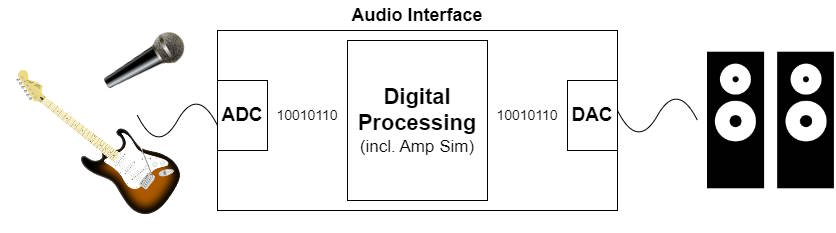
The audio source (microphone, guitar, etc) goes into the Analog to Digital Converter (ADC), which unsurprisingly converts the analog audio signal into a digital signal. This is processed by the audio interface’s hardware and software. After processing, the digital signal is converted back to analog in the Digital to Analog Converter (DAC). Finally, the analog signal is sent to your audio output devices – speakers or headphones.
You may be asking – isn’t this the same thing that a built-in soundcard does? Well, yes it is. The big difference is the audio interface has been specially designed for these types of high-fidelity audio applications, whereas the soundcard is a much more generic, lower-quality device.
The ADCs and DACs are very high quality in an audio interface. The audio interface also has special software drivers (ASIO drivers on Windows), specifically designed for high-end audio work. You will get much better sound quality and performance from an audio interface for musical applications than you will from a built-in soundcard. In particular, the latency will be much smaller allowing you to play along effectively in real-time with already recorded tracks.
You have potentially many more specialized inputs in an audio interface, allowing you to connect more microphones and external instruments. Typically an audio interface can provide…
- XLR inputs for microphones
- ¼″ Jack inputs for guitars and other instruments
- Line-in inputs for line-level signals from keyboards, sound modules, etc.
The XLR and jack sockets are often combined to form a clever hybrid XLR/jack socket that you can plug either an XLR cable or a jack cable into.
For XLR microphones, the audio interface provides mic pre-amps. These boost the very low-level signals from microphones up to the levels required for the audio interface to process. But they also shape the sound from the microphone in a pleasant way, improving the recorded sound from your mics.
One or more sets of outputs will be provided for you to connect to output devices such as speakers, amplifiers, etc. Headphone sockets will also be present for monitoring.
Finally, audio interfaces often come with their own audio software applications. These might be a simple mixer, an input/output selection tool, a driver configuration application, an EQ tool, etc.
Which audio interface should I get?
There are many, many audio interfaces available on the market. They range in price from a few tens of dollars up to several thousands of dollars. Which one to go for depends on what you plan to do with it. This largely relates to how many inputs you need, and what type those inputs need to be.
If you are going to only ever be recording one thing at a time, you only really need one mic/jack input. If you are a solo musician layering tracks in your DAW, this probably applies to you. If you work with other people and want to record the playing at the same time, you probably want more inputs.
Recording a full band live will obviously need more inputs still. If you want to mic-up a real acoustic drum set, this will probably require at least 8 inputs depending on how many mics you use.
Think carefully about how many inputs you need now, and in the future. And consider what type of inputs they need to be…do you just need XLRs for microphones and Jacks for guitars? Or do you need line-in, phono/RCA etc. Do you need a MIDI interface built into you audio interface for MIDI keyboards and other devices? Do your research carefully before putting your money on the table.
Because of the importance of this decision, I wrote a whole article dedicated to deciding how many audio interface inputs you need. Check it out to help you work out how many inputs you need for your own audio and musical activities, and stop you from wasting money on more inputs than you actually need.
Also consider portability. Is your interface going to stay in one place in your studio, or will you carry it around with your laptop for audio work on the move? Smaller interfaces that are powered by the USB connection to your computer are more suited to this application than larger devices that have a separate power supply that needs to be plugged into the mains.
If you are planning this type of portable setup, definitely check out my article on using audio interfaces with laptops. It gives you lots of information about selecting suitable audio interfaces for laptops, and helps you understand how to use your portable setup for different audio applications.
I’ve already mentioned that my favorite audio interfaces are the Focusrite Scarlett series. But that’s just my personal choice.
There are many other excellent audio interfaces available. If you’re reading this article I’m going to assume you are fairly new to audio interfaces. So I’ll concentrate on the lower-end, cheaper devices with not many inputs. Don’t think these are low-quality though…all of these are very capable interfaces that I would be happy to have in my home studio (all Amazon affiliate links)…
Here is some of my favorite home studio gear…
Thanks for reading this article. I hope you found it helpful in your home music-making activities. Here are a few of the tools that I personally use in my home studio. These are affiliate links, so if you decide to use any of them I’ll earn a small commission.
Audio interface: My personal choice for audio interfaces are the Focusrite Scarlett series. I have been using these for years, and they have always given me great-sounding recordings. For a very reasonable price from Amazon you can buy the excellent Focusrite Scarlett 4i4, or if you don’t need MIDI capability the Focusrite Solo is a great choice.
Amp sim: Guitar amplifier simulator software has come on leaps and bounds in recent years, such that I record all my electric guitar parts using amp sims these days. One of the very best is the incredible Amplitube from IK Multimedia, which I have used on many of my songs.
Headphones for recording: My favorite headphones for recording are the Sony MDR-7506s, which I use for monitoring during all my recording sessions. They can also be found in many pro recording studios. Get the Sony MDR-7506 headphones from Amazon here.
General-purpose microphone: You can’t go wrong with a good ol’ Shure SM-57, one of the most versatile and ubiquitous microphones around. I’ve been using one in my home studio for as long as I can remember. Amazon offers the Shure SM-57 for a very competitive price.
To see all of my most up-to-date recommendations, check out this resource I made for you!


