How to connect an electric guitar to a Bluetooth speaker
DISCLOSURE: This post contains affiliate links. If you buy through these links, I may earn a small commission.
Bluetooth devices are everywhere these days. I connect my phone to a Bluetooth speaker or headphones pretty much every day. These wireless connections work great and the technology has been proven over a number of years. But what if you are a musician wanting to take advantage of this technology and want to connect your guitar to a Bluetooth speaker?
There are two main ways to connect an electric guitar to a Bluetooth speaker. A Bluetooth transmitter can be plugged into the guitar’s jack socket and paired with the speaker. Or, you can connect your guitar to a Bluetooth transmitting device such as a laptop, and pair the laptop with the speaker.
Both methods have their advantages and disadvantages. Read on to learn the exact steps for connecting your electric guitar to a Bluetooth speaker, and which method will work best for you.
If you are interested in checking out the best recording gear such as audio interfaces, studio monitor speakers, microphones, etc., you can find them at Amazon by clicking here.

Why connect your guitar to a Bluetooth speaker?
There are two main reasons why you might want to connect your guitar to a Bluetooth speaker…
- Use the speaker instead of an amplifier
- Eliminate physical cable freeing up your movement while you play
If you already own a Bluetooth speaker, using it to play your guitar into is a great idea in theory. It could potentially avoid the cost of buying a guitar amplifier, while still being able to listen to your electric guitar amplified.
How to play your electric guitar without an amp is a very commonly asked question these days. For that reason, I have written a whole article on how to play electric guitar without an amp. It will show you several methods of playing amp-less in detail and is highly recommended if you are thinking about taking the no-amp route.
As Bluetooth is a wireless technology, it is natural to think you could use it to eliminate the cable connecting your guitar to your amp. Bluetooth can be used in this way, but there are better systems for wirelessly connecting guitars that do not use Bluetooth – see these examples (affiliate link) on Amazon.
The problem with using Bluetooth with your guitar is latency. This is the time delay between you playing a note on your guitar and you hearing it come out of the speaker. Bluetooth has noticeable latency which can be very distracting when playing.
Essentially, you hear every note you play twice – once acoustically when you hit the note on your guitar, and once a few milliseconds later out of the speaker. This really bothers some guitar players, to the point where they find it unusable. Bluetooth is fine for listening to music; a delay in this case doesn’t matter as there is only one source of sound.
Due to the latency, I cannot recommend Bluetooth as a connection method to a speaker or headphones. A physical cable or a dedicated wireless system will always be better as they do not have the latency associated with Bluetooth.
Having said all that, if you still want to connect your guitar to a Bluetooth speaker, read on!
Use a Bluetooth transmitter to connect a guitar to a speaker
For this method, you will need a Bluetooth transmitter to plug into your guitar. Something like this one (affiliate link) available from Amazon should be suitable. You will also need a mini-jack to ¼″ adapter like this one (affiliate link) from Amazon to make the transmitter fit your guitar’s jack socket.
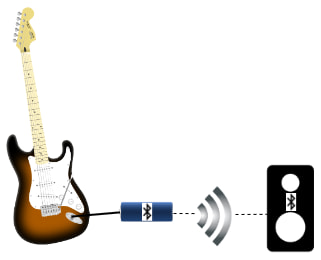
Plug the Bluetooth transmitter into your electric guitar’s jack socket. Turn on your Bluetooth speaker and the transmitter. Pair the two devices – the exact method for doing this will depend on the particular devices. Consult the user manuals if necessary.
Once paired, turn up your guitar’s volume and play! You should now be hearing your guitar through the Bluetooth speaker.
This setup is nice and simple. There are only two devices – the transmitter and the speaker. This is the simplest and easiest-to-understand way to connect a guitar to a Bluetooth speaker.
However, although this will sound ok, it probably won’t sound great. An electric guitar is meant to be played through a guitar amplifier, using its features to produce the sound. Overdrive, gain, reverb, etc., and anything else an amp usually provides will not be heard here.
So the sound may be a little bit lifeless. You could attempt to get around this by using effects pedals if you have any. Instead of plugging the transmitter into the guitar, you could plug your guitar into an effects pedal and plug the transmitter into the output jack of a pedal. This way, you would at least be able to alter your sound using the pedal(s).

If you want to have your guitar sound like it would playing through a real guitar amp, the next method is probably a better choice for you…
Use another Bluetooth device to connect a guitar to a speaker
With this method, we will connect the guitar to a Bluetooth-transmitting device such as a laptop or a smartphone. I’ll use a laptop as an example in this article. We’ll then use this “intermediary” device to connect to the Bluetooth speaker.
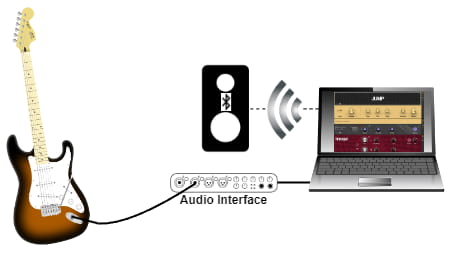
You don’t get the same wireless freedom as before with this method – you need to connect to the intermediary device using a cable and an audio interface. But you will get a much better sound, if you use an amp sim (guitar amplifier simulator software) on a laptop. There are many completely free amp sims available that will do the job fine. And it still avoids you having to buy a guitar amp.
If you want a free amp sim, Native Instrument’s Guitar Rig 6 Player is a great option. I have written a whole beginner’s guide to Guitar Rig 6 to get you started. I highly recommend reading it if you are just entering the world of amp sims and Guitar Rig.
You also need more equipment for this method. An audio interface and laptop can be costly if you do not already own them.
If you need an audio interface, I highly recommend the Focusrite Scarlett series. These are what I have been using for years to connect my guitars to my computer for playing and recording. They are reliable, sound great, and are built like tanks. You can pick up the Focusrite Scarlett Solo (affiliate link) for a very competitive price from Amazon.
Here’s how you set up the equipment using this method…
- Plug your guitar into your audio interface
- Plug the audio interface into your computer (usually via USB or Thunderbird)
- Setup the audio interface drivers, inputs and outputs
- Install and setup an amp sim
For help with the above steps, I have a whole article dedicated to connecting your guitar to your computer. It takes you step-by-step through getting connected and configuring your hardware and software correctly. Even if you are a complete novice, this article should help you get you playing your guitar through your computer.
This should sound much better than the direct connection method discussed previously, with a transmitter plugged straight into the guitar. You can use the features of the amp sim to make it sound just like a real guitar amp.
But you will still have the one major drawback of using Bluetooth – latency.
Maybe Bluetooth technology will one day advance to the point of the latency being unnoticeable in the future. Until that day, I will avoid using Bluetooth for connecting my guitar to anything. But don’t let me put you off. You may find that you can live with the latency and that playing through a Bluetooth speaker works for you.
Here is some of my favorite home studio gear…
Thanks for reading this article. I hope you found it helpful in your home music-making activities. Here are a few of the tools that I personally use in my home studio. These are affiliate links, so if you decide to use any of them I’ll earn a small commission.
Audio interface: My personal choice for audio interfaces are the Focusrite Scarlett series. I have been using these for years, and they have always given me great-sounding recordings. For a very reasonable price from Amazon you can buy the excellent Focusrite Scarlett 4i4, or if you don’t need MIDI capability the Focusrite Solo is a great choice.
Amp sim: Guitar amplifier simulator software has come on leaps and bounds in recent years, such that I record all my electric guitar parts using amp sims these days. One of the very best is the incredible Amplitube from IK Multimedia, which I have used on many of my songs.
Headphones for recording: My favorite headphones for recording are the Sony MDR-7506s, which I use for monitoring during all my recording sessions. They can also be found in many pro recording studios. Get the Sony MDR-7506 headphones from Amazon here.
General-purpose microphone: You can’t go wrong with a good ol’ Shure SM-57, one of the most versatile and ubiquitous microphones around. I’ve been using one in my home studio for as long as I can remember. Amazon offers the Shure SM-57 for a very competitive price.
To see all of my most up-to-date recommendations, check out this resource I made for you!






