When recording in my home studio, I almost never use hardware effects. This is because there is almost always a VST plugin that can do the job in software. I also use plugins for their other main purpose; as software virtual instruments, often called VSTi’s.
The difference between VST and VSTi is that the original VST plugins are audio processors, such as effects like reverb or delay. VSTi plugins act as software instruments that can be played via MIDI, like pianos, organs, drums, etc. VST plugins modify audio, VSTi plugins generate audio.
VST and VSTi plugins are different applications of the same Virtual Studio Technology interface.
The VSTi technology was introduced in the late 1990s, taking the original VST specification and adding the ability to accept MIDI data. Read on to discover how the difference between VST and VSTi revolutionized what could be done with software inside your DAW.
Incidentally, if you are a novice DAW user, I highly recommend you check out my article looking at if Reaper is a good DAW for beginners. Spoiler alert: it is! The article takes you through the reasons why Reaper could very well be a great choice for you. Plus, it’s cheap!
If you are interested in checking out the best recording gear such as audio interfaces, studio monitor speakers, microphones, etc., you can find them at Amazon by clicking here.
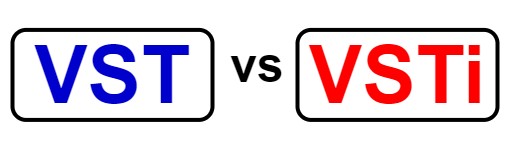
What is Virtual Studio Technology?
Virtual Studio Technology (VST) was created by German music technology company Steinberg. You may know them as the company that makes Cubase, Nuendo and other highly regarded music software and hardware.
VST is an audio plugin software interface.
OK…what on earth does that mean!?
In practice, it enables you to use software audio effects and instruments from within another software application. e.g. you can “plug-in” a small software program that implements an effect (such as reverb), into a DAW (Digital Audio Workstation) like Reaper or Cubase.
If a software program like a DAW accepts the VST interface, it can make use of plugins that implement the VST interface (VST plugins). This effectively adds new capabilities to the DAW that it would not otherwise have.
Some plugins come supplied with your DAW, so-called “stock” plugins. There are also many 3rd party plugins available, both free and paid. There has long been an argument over whether stock or 3rd party plugins are better. Check out this article comparing 3rd party plugins to stock for more details; essential reading if you are a novice plugin user.
Let’s illustrate this with a more fleshed-out example…
- You buy or download a reverb VST plugin
- Your DAW supports the VST interface; therefore it can use the reverb plugin – just add the plugin onto the track in your DAW you want to use it on
- You now have full access to all the features of the reverb plugin on that track in your DAW
- You now add some reverb from the plugin to a guitar part you recorded on the track
I’ve already mentioned EQ plugins. Another extremely common type of VST plugin is a compression plugin. Although I have used compression in pretty much every mix I’ve ever done, it can be easy to overuse and difficult to know exactly when to compress a track. If this sounds like you, this article should help – Should you compress every track?
What is VSTi, and how does it compare to VST?
The first version of VST
When VST was first launched in 1996, it was purely an interface for processing sound i.e. the plugins change recorded sound in some way. Think EQ, reverb, delay, chorus, flanger, compression, etc. – things that you might buy a guitar effects pedal to do.
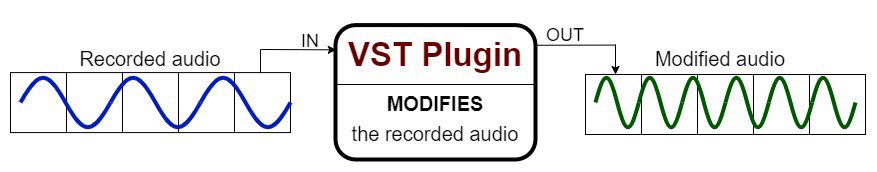
These plugins could not be “played”. They made no sound of their own – they modified sound produced by something else.
One of the most common types of VST plugins is EQ plugins. Using one of these is pretty much essential when doing even very basic mixing. Check out these articles on EQ plugins if you are just getting into mixing; they should really help you with the often difficult skill of EQing…
- Should you EQ every track in your mix?
- What do EQ numbers mean?
- What is the difference between EQ and compression?
VST version 2.0 – VSTi
In 1999, version 2.0 of VST was launched by Steinberg. This introduced the ability for VST plugins to receive MIDI data. You’re probably thinking big deal, so what?
Well, think about it for a second. This means that you could play a MIDI keyboard, and the data from it could be used to trigger sounds in a plugin in your DAW, playing that plugin…and lo and behold, Virtual Instruments were born!
This updated version of VST is also known as VSTi – the “i” unsurprisingly standing for “instrument“.
And that in a nutshell is the difference between VST and VSTi…
- VST plugins : these process sound, e.g. effects like delay, distortion, flanger, etc.
- VSTi plugins : these generate sound when triggered by MIDI, e.g. instruments like piano, synths, drums, etc.

Let’s talk through how this is used in practice via an example…
- Someone plays some notes on a MIDI keyboard, which sends MIDI messages into your DAW
- The MIDI gets recorded onto a track in your DAW
- You now add a VST instrument (VSTi) plugin on the track
- Playback the track, and the recorded MIDI data plays the VST instrument!
- You can now change the sound being played to be an organ, strings, marimba, vibraphone…whatever there is a virtual instrument available for. And there’s one available for just about anything!
The Virtual Instrument revolution
It is difficult now to appreciate just how revolutionary VST 2.0 or VSTi was.
So now, we could have software implementations of instruments that you can play. Companies could start creating and selling software to emulate any musical instrument they could think of. They could capture instruments in the best recording studios in the world, then incorporate those samples into VSTi plugins. And they did!
Since then a whole market has sprung up around Virtual Instruments. Their number and quality have increased exponentially. Today we have…
- Instruments shipping with hundreds of gigabytes of extremely high-quality samples
- Multiple samples taken of each note at different volumes and playing styles
- Loop-based instruments such as drum plugins, the loops having been played by top session players
Here are some examples of the best VSTi plugins available today in various categories…
| Category | Virtual Instrument | Link |
|---|---|---|
| Sound library (Rompler) | Sampletank | https://www.ikmultimedia.com/products/st4/ |
| Piano | Garritan Abbey Road Studios CFX Concert Grand | https://www.garritan.com/products/cfx-concert-grand-virtual-piano/ |
| Drums | Superior Drummer | https://www.toontrack.com/product/superior-drummer-3/ |
| Synth | Massive | https://www.native-instruments.com/en/products/komplete/synths/massive/ |
| Orchestra | Miroslav Philharmonik 2 | https://www.ikmultimedia.com/products/philharmonik2/ |
Musicians often want to run their VSTi plugins “standalone” i.e without using a DAW. They do this when they want to use the sounds provided by the virtual instrument without recording them. I have an article detailing how you can run plugins standalone – check it out to learn how to use your plugins outside of a DAW.
The future for VST
Even though the VST is now well over twenty years old, it is still going from strength to strength. The VST interface is being updated all the time, but there has never been an update quite as earth-shattering as the VSTi update.
Pretty much every DAW these days supports the VST/VSTi interface, so all your plugins should be transferable between DAWs, should you decide to change DAW in the future. Combined with the availability of amazing high-quality virtual instruments, you should feel extremely confident creating future music projects relying heavily on VSTi technology.
With such fantastic tools available to us, it can be tricky to decide exactly when to use them. This article on whether it is better to record with or without effects will help you decide whether you should use your VST effects during the recording stage, or if it is best to wait until mixing time.
Here is some of my favorite home studio gear…
Thanks for reading this article. I hope you found it helpful in your home music-making activities. Here are a few of the tools that I personally use in my home studio. These are affiliate links, so if you decide to use any of them I’ll earn a small commission.
Audio interface: My personal choice for audio interfaces are the Focusrite Scarlett series. I have been using these for years, and they have always given me great-sounding recordings. For a very reasonable price from Amazon you can buy the excellent Focusrite Scarlett 4i4, or if you don’t need MIDI capability the Focusrite Solo is a great choice.
Amp sim: Guitar amplifier simulator software has come on leaps and bounds in recent years, such that I record all my electric guitar parts using amp sims these days. One of the very best is the incredible Amplitube from IK Multimedia, which I have used on many of my songs.
Headphones for recording: My favorite headphones for recording are the Sony MDR-7506s, which I use for monitoring during all my recording sessions. They can also be found in many pro recording studios. Get the Sony MDR-7506 headphones from Amazon here.
General-purpose microphone: You can’t go wrong with a good ol’ Shure SM-57, one of the most versatile and ubiquitous microphones around. I’ve been using one in my home studio for as long as I can remember. Amazon offers the Shure SM-57 for a very competitive price.
To see all of my most up-to-date recommendations, check out this resource I made for you!


