DISCLOSURE: This post contains affiliate links. If you buy through these links, I may earn a small commission.
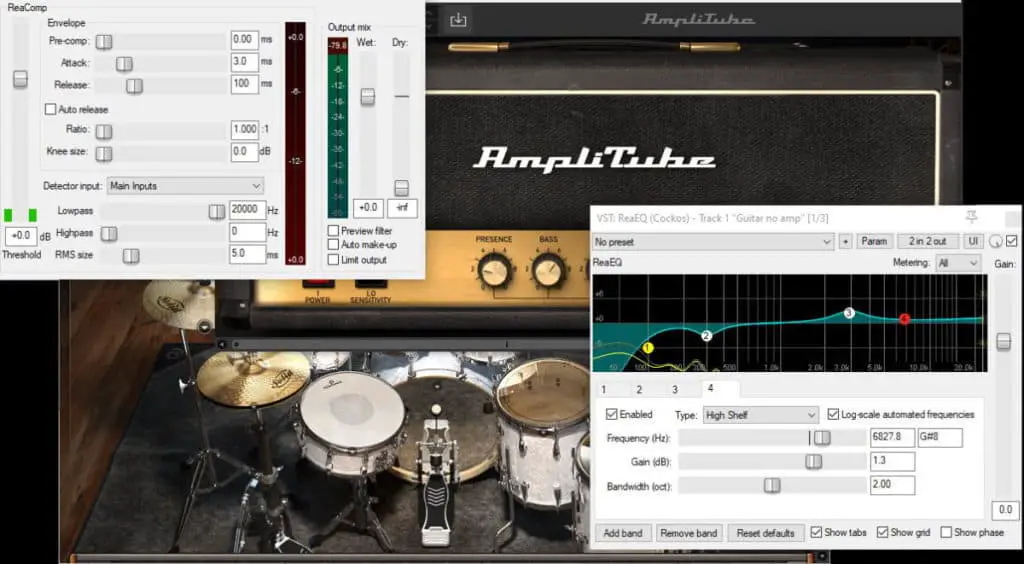
I have used many different plugins, both third-party and stock, in my DAW projects over the years. This includes songs that I have commercially released. There are certain third-party plugins that I do tend to use over the stock ones provided by my DAW, but that does not mean that the third-party varieties are necessarily better than stock plugins.
As a general rule, third-party DAW plugins are no better or worse than stock plugins in terms of quality and performance. Third-party plugins often offer more features or a sound unavailable in the stock equivalent. It is possible to produce a high-quality mix of a song using only stock plugins.
You want to have the best sounds in your musical project. To this end, the decision on which plugin to use for any particular purpose can be a difficult one, given the number and variety of plugins available today. This article should help you to decide if a 3rd party plugin would be better for you, or if the stock equivalent would work just as well.
Whenever plugins are discussed, the question of whether you should use effects during recording or leave them until mixing is usually raised. That’s why I wrote an article on if it’s better to record with or without effects to help you make that decision, and choose the right option for your music.
If you are interested in checking out the best recording gear such as audio interfaces, studio monitor speakers, microphones, etc., you can find them at Amazon by clicking here.
What are stock plugins?
Stock plugins are small programs shipped with your DAW, that provide extra functionality. They generally come in two varieties; effects plugins and virtual instrument plugins. Effects plugins are the most common and numerous, and almost all DAWs come with some stock effects plugins as standard.
You don’t have to pay any extra for these plugins; if your DAW is installed on your computer, then so are the plugins. They are just there available for you to use in your DAW.
Common examples of types of effects plugins are…
- Equalizer (EQ)
- Compressor
- Reverb
- Delay
- Distortion
- Chorus
- Flanger
- Guitar amplifier simulator (amp sim)
Common examples of types of instrument plugins are…
- Piano
- Analog synthesizer
- Drums
- Bass
The whole area of plugins can be quite complicated, especially if you are new to it. One of the most common plugin formats is VST/VSTi. I’ve created a guide explaining the difference between VST (effects) and VSTi (instrument) plugins, which should help you clear up some common points of confusion.
What are third-party plugins?
Third-party plugins are software programs that you can download and install, that are then inserted (“plugged-in”) into your DAW to add some functionality. Some are paid commercial offerings, while some are free. There are many effects and instrument plugins available.
The difference from stock plugins is that they are not supplied with your DAW. You have to obtain them from elsewhere (a “third-party”), then install them so that your DAW can use them.
Having said that, confusingly you don’t necessarily have to have a DAW to run plugins. You can run them “standalone” e.g. if you want to use the features and sounds provided by your plugin without recording. For more information, check out my article on how to run VST plugins standalone.
Some examples of commercial paid third-party effects plugins are…
…and some paid third-party instrument plugins…
- Superior Drummer
- Sampletank 4 (affiliate link)
- Garritan Abbey Road CFX Concert Grand
- EZBass
A great place to find free (and some paid) plugins is the Plugin Boutique website.
Whether you are using stock or third-party plugins, if you are using a DAW then you are going to need an audio interface. I have been using Focusrite Scarlett interfaces for years. They are extremely durable and they have always given me great sounding recordings for not very much money. You can buy the Focusrite Solo from Amazon (affiliate link) for a very reasonable price.
Advantages of stock plugins
With stock plugins, you don’t have to go searching online for a plugin with the capability you need. All the plugins are just there, already available right in your DAW. As you already have them, they are effectively free. OK, you have had to pay for your DAW in the first place, but assuming you would have bought that regardless then the plugins come thrown in at no extra charge.
EQ (equalization) stock plugins are examples of frequently used stock plugins. EQ is an essential tool for pretty much all mixes but can be difficult to use well, especially for beginners. These two articles should be a big help for novice mixers just looking to get their toes wet with EQ…
Stock plugins are often quite easy to use. As they do not usually have huge amounts of features, there is not that much to learn. And the design of them is usually quite simple, intuitive and easy to pick up.
The sound quality of stock plugins is often comparable to third-party plugins. Remember these plugins have been created by the same company that created your DAW, or who have been contracted to create them by that company. Therefore it was created using the same expertise as your DAW, a highly sophisticated audio processing software application.
The extra features that 3rd party plugins have can often distract you from the task at hand; mixing your song. Option paralysis – when you have so many options you don’t know which to choose – is a very real problem, and the more complex your plugins the more likely you are to suffer from it. Using only stock plugins can help you develop your mixing skills by letting you concentrate on how your song sounds. Limiting yourself like this can often help your creativity.
As a side note, I have written a beginners guide to mixing in general. I highly recommended you check it out if you are new to mixing. It clears up some of the confusion novice mixers often have, and helps you avoid some common mixing pitfalls.
Advantages of third-party plugins

Third-party plugins, especially paid commercial ones, often have more features than stock plugins. You may be able to shape the sound in a particular way in a third-party plugin that you just couldn’t do in the stock equivalent.
Some specific sounds are only possible using third-party plugins. This is especially true of plugins that are designed to emulate a particular piece of hardware gear. While stock plugins may get you close, the third-party plugin could well be the only way to get the actual desired sound.
For example, some compression plugins are designed to emulate real hardware compressors. They will never sound exactly the same as the hardware equivalent, but they usually get you reasonably close. If you are interested in compressor plugins, check out these two articles for tips on using them…
As commercial third-party plugins have a considerable budget, they can often have tie-ins with particular artists, producers or studios. For example, the drum patterns in Superior Drummer have all been recorded with highly respected session drummers in world-class studios. In another example, the Amplitube “Slash” amp sim has been developed in conjunction with the rock guitarist Slash, and you are unlikely to be able to get as close to his sound using any other software.
There are very often whole online communities around the popular commercial plugins. These give you support and help when you need it. You can also often exchange sounds or patches, giving you access to a vast resource of sounds from other users of the plugin. The BIAS FX ToneCloud is a great example, where thousands of users have shared patches they have created for the BIAS FX guitar amplifier simulator (amp sim) plugin.
Are third-party plugins better than stock plugins?
Third-party plugins are not inherently better than stock plugins. Plugins implementing the same effect use similar algorithms whether they are third-party or stock. A third-party plugin is only strictly necessary if you need a specific sound or feature-set not provided by a similar stock plugin.
“Better” is such a subjective term. If you like the sound of a particular plugin, or its workflow or feature-set, then that one will be “better” for you. Even if another musician prefers a different plugin for the same task. There are so many plugins available, both stock and third-party, that it is very difficult to talk in generalities.
Paid commercial 3rd party plugins are usually very good. There are many that have become the industry standard for the particular effect or instrument that they implement. But often this is due to the particular way of working it offers, the vast number of sounds available or for a very specific sound that the plugin is known for. This could be, for example, emulation of a particular hardware outboard effect, especially emulations of older analog gear where that famed “analog warmth” is desired.
But an equivalent stock plugin may sound just as good, while not offering the same huge amount of features or sounds. There are only a certain number of software algorithms. For example, if you just want a compressor plugin they all fundamentally work the same way and do basically the same thing. The compression algorithm in a stock plugin will be very similar to that in a third-party plugin.
So stock plugins are not better or worse, just different. Can you make a great-sounding song using only stock plugins?…. Yes, absolutely!
One of the most common uses for 3rd party instrument plugins is to create drum tracks for a song. I have written a complete guide on how to create drum tracks in your DAW. I highly recommend reading it if you are looking to add drums to your song and are wondering where on earth to start.
Commonly asked questions
Can you make good music with stock plugins?
It is certainly possible to make good music with stock plugins. Stock plugins supplied with modern DAWs are very high quality. There is not a big sonic difference between 3rd party and stock plugins. Unless you require a specific sound or feature, stock plugins are often sufficient to mix a song.
As long as you put the time in to learn how to use your plugins effectively, it doesn’t matter if they’re stock, third-party, paid commercial or free.
My general personal preference is to use stock plugins for effects, and third-party plugins for instruments and amp sims. Reaper is my DAW of choice, and I use its EQ (ReaEQ), compression (ReaComp), and reverb (ReaVerbate) plugins on pretty much every project I work on.
The ReaVerbate reverb plugin in particular is used on pretty much every song I work on. Adding reverb in Reaper is such a common thing to do that I have written a whole beginner’s guide to reverb in Reaper. I highly recommend checking it out if are a relative Reaper novice and want to improve the sound of your tracks with some reverb.
I use the commercial, paid, third-party plugins Superior Drummer and Sampletank for drums and keyboard sounds respectively. I also use BIAS FX (affiliate link), which is my main amp sim of choice. I find it offers me all the guitar sounds I need, at a very competitive price. For me, the workflow in these third-party plugins along with the number and quality of sounds are worth the cost over their stock alternatives.
You can check out some of my projects created using these tools on all the major streaming platforms (Spotify, iTunes, Amazon Music, etc) here.
Do producers use stock plugins?
Many music producers use stock plugins in their projects. Most use a combination of third-party plugins combined with stock plugins from their DAW. Producers generally build up their own set of favored plugins over time, the particular combination giving them their own unique, signature sound.
Are plugins as good as hardware?
Plugins can sound as good as hardware, but will never sound exactly the same. If you require the exact sound of the hardware, particularly with analog gear, then that is what you will need to use. Plugins have the benefits of integration into your recording environment and ease of use.
What is the difference between a VST and a plugin?
A plugin is a software program that inserts into your DAW to add some functionality. A VST plugin is one that conforms to Steinberg’s VST (Virtual Studio Technology) interface specification. If your DAW states that it supports VST plugins, then it should be able to use any plugin of the VST type.
Are stock plugins good enough?
Stock plugins are generally good enough to create a pro-level mix of a song. They often exhibit similar sound quality to more expensive third-party plugins. As they are created by the same audio software experts as your DAW, the same expertise has gone into producing the stock plugins.
Here is some of my favorite home studio gear…
Thanks for reading this article. I hope you found it helpful in your home music-making activities. Here are a few of the tools that I personally use in my home studio. These are affiliate links, so if you decide to use any of them I’ll earn a small commission.
Audio interface: My personal choice for audio interfaces are the Focusrite Scarlett series. I have been using these for years, and they have always given me great-sounding recordings. For a very reasonable price from Amazon you can buy the excellent Focusrite Scarlett 4i4, or if you don’t need MIDI capability the Focusrite Solo is a great choice.
Amp sim: Guitar amplifier simulator software has come on leaps and bounds in recent years, such that I record all my electric guitar parts using amp sims these days. One of the very best is the incredible Amplitube from IK Multimedia, which I have used on many of my songs.
Headphones for recording: My favorite headphones for recording are the Sony MDR-7506s, which I use for monitoring during all my recording sessions. They can also be found in many pro recording studios. Get the Sony MDR-7506 headphones from Amazon here.
General-purpose microphone: You can’t go wrong with a good ol’ Shure SM-57, one of the most versatile and ubiquitous microphones around. I’ve been using one in my home studio for as long as I can remember. Amazon offers the Shure SM-57 for a very competitive price.
To see all of my most up-to-date recommendations, check out this resource I made for you!


