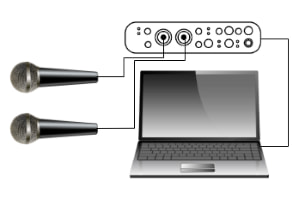How to connect your guitar amp to your computer
DISCLOSURE: This post contains affiliate links. If you buy through these links, I may earn a small commission.
Many of us electric guitar players have a computer in addition to our guitars, amps and pedals. And a lot of us use the computer for music-related activities, probably using an audio interface and running some sort of Digital Audio Workstation software. So surely it must be possible to connect a guitar amp to the computer….right?
You can connect your guitar amp to your computer if the amp has a line-out or headphone socket. Connect the amp’s line-out/headphone to an input on your computer’s audio interface. Some amps also have a USB connection, which can output audio directly into the computer via a USB cable.
There are actually several ways to connect your guitar amp to your computer. Not all of these will be possible with every amplifier, and it will depend on exactly for what reason you are connecting them. Read on to discover the reasons you may want to connect your amp to your computer, and the different methods you can use.
If you are interested in checking out the best recording gear such as audio interfaces, studio monitor speakers, microphones, etc., you can find them at Amazon by clicking here.
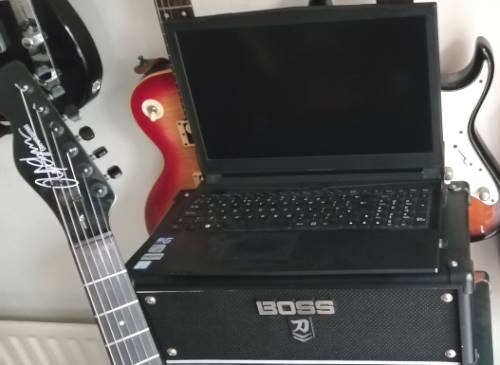
Reasons to connect guitar amp to computer
There are a few different reasons people have for connecting their guitar amp to their computer. Here are the most common ones…
- To record the sound of your guitar amp
- To hear the amp through your computer speakers/headphones e.g. playing along to a song or backing track playing on your computer. Maybe you’re doing this late at night, so you want all your sound in your headphones so as to not disturb others
- To use a “Data” connection such as USB on a digital amp e.g. to edit the sounds in your amp, download new sounds, create patches, apply built-in effects etc.
- To hear the sound of your computer playing through your amp e.g. backing track, song etc. so the sound of your guitar and the backing all comes through your amp
There is an alternative to using a guitar amp at all for recording electric guitar, and for playing your guitar through your computer. You can use software amp sims (guitar amplifier simulators), which are software simulations of guitar amplifiers. This way, you don’t need an amplifier at all – just your computer running the amp sim software. For more info I highly recommend you check out these two articles I wrote on the subject of amp sims…
- The Complete Guide To Recording Guitar With Amp Sims
- How to use your PC as a guitar amp – an illustrated guide
Let’s go through the most common methods of connecting your amp to your computer, and look at which methods are applicable to which applications.
I use the excellent Boss Katana amp as an example throughout this article, as it can use all the connection methods discussed. Amazon sells the Boss Katana 50 Mk II (affiliate link) at a very reasonable price. These are great amps suitable for home practice, recording and small gigs.
Line-out/headphone sockets to connect guitar amp to computer
If your guitar amp has a headphone socket or a line-out socket, either of these can be used to connect straight into an input on your audio interface using a jack cable. This direct connection is called a DI (Direct Input). Not all amplifiers have these sockets, so this method is only suitable for certain amps. You may need a cable that converts one type of jack cable to another, e.g. to go from a mini-jack headphone socket on your amp to a 1/4″ size jack socket on the audio interface.
Your audio interface will be attached to your computer in the usual way, usually via USB or Thunderbolt. It is possible to connect the amp to a mic socket directly on your computer given the appropriate cable, without using an audio interface. However, I highly recommend against doing this. The audio hardware and corresponding driver software for standard consumer-grade audio components are far inferior to those found in even inexpensive audio interfaces. Your results will be far superior using an audio interface.
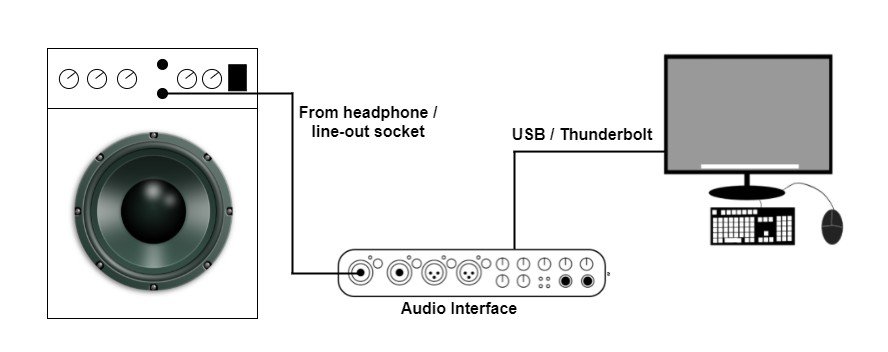
If you are in the market for an audio interface, it can be difficult to determine how big it should be. Do you need 2 inputs, or 4, or 8? I have an article specifically written to help you decide how many inputs you need on your audio interface. Check it out if you are thinking of buying one any time soon.
The potential problem with a guitar amp DI
A DI from guitar amp to interface will work for both recording the sound of your guitar amp, and for hearing the amp played back through your computer headphones/speakers. However, it might not be the very best way of doing either of those things.
The issue is that you are bypassing the speaker of the guitar amp. The speaker has a huge influence on the sound of a guitar amp, so without a speaker you are not getting any of its effect. This leads to the recorded guitar amp sound sounding very different to the sound you hear coming out of the amp normally.
This is why guitar amps are almost always recorded using a microphone placed in front of the speaker. An XLR cable is used to connect the microphone to the audio interface. This method picks up the sound of the speaker, and gives a much truer representation of the guitar amp’s sound.
There are ways you can get around the issue with the DI. You could use a speaker-emulated output if your amp has one. This is an output that has some circuitry that attempts to mimic the sound a speaker has on the guitar sound.
Alternatively, if you are recording your guitar into a DAW, you could use an Impulse Response (IR). This is a clever bit of software that has captured the sound of a particular speaker cabinet in a room. IRs have become very popular over the last few years, and do an excellent job of recreating the effect of a guitar amp speaker cabinet.
You can occasionally suffer from annoying sound artifacts – clicks and pops – that can plague your guitar sound. Check out my article on how to stop clicks and pops for troubleshooting tips on eliminating these annoying, unwanted noises.
Data connection (USB) between guitar amp and computer
Some modern guitar amps have a USB socket. Using the appropriate USB cable, you can connect this directly to a USB port on your computer. Exactly what this connection allows you to do varies between different amp models.
For example with the Boss Katana, you can both…
- Output audio over USB, so you can record or hear the amp your through computer
- Edit sounds, download sounds, create new ones, re-arrange banks of sounds, etc. using the “Tone Studio” software running on your computer
Outputting audio over USB gives you a great alternative to a line-out/Headphone DI. It also does not require an audio interface, as the cable goes straight into a free USB port on your computer.
If you are interested in editing, creating & downloading new sounds in the Boss Katana, this playlist of YouTube videos goes into considerable detail on the use of the Tone Studio software with the Katana…
While we’re on the subject of connecting guitar equipment using modern technology, you may be interested in trying to connect your electric guitar to a Bluetooth speaker. If this interests you, check out my article on guitar-to-Bluetooth-speaker-connections to discover the different ways to do this, the problems you may encounter and alternative methods for wireless guitar connections.
Using a load box with cabinet simulation
If you have a separate amp head, you can connect your amp to your computer via a load box. This method does not work with combo amps; the load box effectively replaces the speaker cab that you would normally use with your amp head.
If you own a tube (valve) amp head, you will know that you should never run the amp without it being connected to a load i.e. a speaker cab. If you do, you risk permanently damaging the amp. The load box provides a load in a similar way to a cab, so that it is safe to run your head when it is connected.
Using a load box that has speaker emulation, will make your guitar amp sound as if it is running through a speaker. Connect the load box to your audio interface, and you have an excellent method of recording your guitar amp without using an actual speaker. To connect it all…
- Connect the load box input to the speaker connection on your amp head
- Connect the load box output to an input on your audio interface
- Connect your audio interface to the computer via USB or Thunderbolt
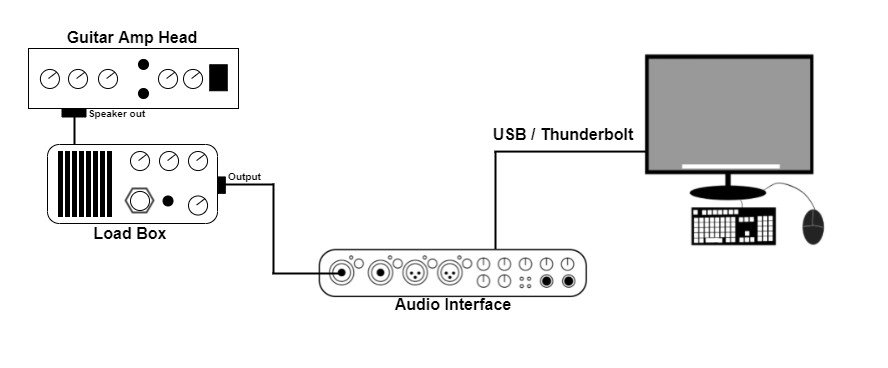
Load boxes vary in their capabilities and how configurable they are. For a relatively cheap option, the Torpedo Captor is a simple plug-and-play option, providing a load and speaker emulation with minimum configurability. Each Torpedo Captor unit has a fixed impedance rating (e.g. 8 ohms, 16 ohms, etc). Make sure you get the one that matches your amp’s required speaker impedance.
For a more configurable and fully featured option, consider the Torpedo Captor X. This performs a similar job, but can also be fully configured using software running on a smartphone, tablet or computer. You can also download additional Impulse Responses (IRs) to emulate different speaker cabs. Unsurprisingly, the Torpedo Captor X is considerably more expensive than the Torpedo Captor.
Both the Torpedo Captor and Torpedo Captor X are available through zZounds.com at very reasonable prices. Follow these links to buy one of the best load boxes with speaker emulation on the market…
- Torpedo Captor (affiliate link)
- Torpedo Captor X (affiliate link)
If you are relatively new to separate guitar amp heads and cabs, you may be interested to know more about if you can play through just an amp head without a speaker cabinet. I have an article that explains exactly that – check it out for more information.
Using aux-in or wireless on your guitar amp
The final connection option we consider is slightly different from the others. It’s different in that in all the other methods, a signal comes out of the guitar amp into the computer. With this method, an external signal (not your guitar) comes into your amp so you can hear that signal through your amp.
For example, you might want to play a backing track on your computer, phone, tablet or mp3 player, and have the sound of that track come through your amp. You could then jam along to it on your guitar, with the sound of both the backing track and your guitar coming through your amp’s speaker.
If your amp has an Aux-In socket, this is as simple as connecting it using a jack cable (usually a mini-jack style) to your external device’s output.
Some modern amps have Bluetooth receivers in them. This allows you to do the same thing as the Aux-In method, but wirelessly (no cable required). Pair the amp with your Bluetooth device just like any other device, and you should hear the sound playing through your amp.
This is a great way to do silent practice if your amp has a headphone socket. Plug in some headphones, and play right through the night if you want, without any complaints from the neighbors!
Finally, before you go if you’ve made it this far through the article you are obviously interested in connecting guitar gear to a computer. Check out my article on connecting an acoustic guitar to a computer to learn all the different ways of capturing your acoustic guitar sound on your PC. This article checking out the Shure SM57 mic for recording acoustic guitar may also be of interest.
Here is some of my favorite home studio gear…
Thanks for reading this article. I hope you found it helpful in your home music-making activities. Here are a few of the tools that I personally use in my home studio. These are affiliate links, so if you decide to use any of them I’ll earn a small commission.
Audio interface: My personal choice for audio interfaces are the Focusrite Scarlett series. I have been using these for years, and they have always given me great-sounding recordings. For a very reasonable price from Amazon you can buy the excellent Focusrite Scarlett 4i4, or if you don’t need MIDI capability the Focusrite Solo is a great choice.
Amp sim: Guitar amplifier simulator software has come on leaps and bounds in recent years, such that I record all my electric guitar parts using amp sims these days. One of the very best is the incredible Amplitube from IK Multimedia, which I have used on many of my songs.
Headphones for recording: My favorite headphones for recording are the Sony MDR-7506s, which I use for monitoring during all my recording sessions. They can also be found in many pro recording studios. Get the Sony MDR-7506 headphones from Amazon here.
General-purpose microphone: You can’t go wrong with a good ol’ Shure SM-57, one of the most versatile and ubiquitous microphones around. I’ve been using one in my home studio for as long as I can remember. Amazon offers the Shure SM-57 for a very competitive price.
To see all of my most up-to-date recommendations, check out this resource I made for you!