Play electric guitar thru headphones – a beginner’s guide
DISCLOSURE: This post contains affiliate links. If you buy through these links, I may earn a small commission.
Traditionally, electric guitars are associated with being loud. Plug one into a big tube amp, crank up the volume and let rip! But there are many reasons why you might want to play through headphones; keeping the noise to a minimum – neighbors, not wanting to wake the children, playing late at night, etc. So how do you play an electric guitar through headphones?
The simplest way to play an electric guitar through headphones is to use a headphone amplifier. Alternatively, use the headphone socket on an amp or multi-effects unit. Or, plug headphones into a computer or smartphone running amp sim software. Headphones cannot be plugged directly into a guitar.
There are actually several ways to get your electric guitar’s sound coming out of your headphones. Which one you choose will depend on what equipment you have, how much money you have to spend and where you want to play your guitar. Read on to discover all the ways of playing your guitar through headphones, and their advantages and disadvantages.
If you are interested in checking out the best recording gear such as audio interfaces, studio monitor speakers, microphones, etc., you can find them at Amazon by clicking here.

Why play your electric guitar through headphones?
Electric guitar players (and I include myself) love to play loud. Turning it up so you can feel that vibration, getting that feedback and harmonic content from the amp, using the volume to help you hold that glorious sustained note is what a lot of us love.
But there are many reasons why we may need to play as quietly as possible, ideally through headphones so we at least get the guitar sounding like an electric guitar…
- Neighbors may complain about the noise
- Your housemates may be on the phone, trying to work, work shifts, etc.
- You may have a young family, and you don’t want to wake the children
- You play late at night
If you get that itch to play, you don’t want to wait until you can turn up loud! Some guitar players say that they can’t play unless they are loud and they have that interaction with the amp. I think those guitarists are becoming a minority. With advances in technology, headphones can sound amazing. And the more you play through them, the more you will get used to the particular feel and sound of an electric guitar through headphones.
If you don’t have any suitable headphones, I highly recommend the Sony MDR7506s (affiliate link) available at Amazon for a great price. They are ideal for playing guitar through, but are very versatile being an excellent all-round studio headphone. I have had a pair of these in my home studios for years, and they can be found in many pro studios around the world.
Can I plug headphones straight into my guitar?
No!
Well, you can plug a pair of headphones directly into your electric guitar’s jack socket. But they won’t do anything. You won’t be able to hear any sound coming out of them, no matter how hard you play the strings.
You can’t use headphones plugged directly into an electric guitar because the output from the guitar is a very low-level signal. This signal is far too low to drive any speaker, even the tiny speakers found in headphones. Electric guitars need to be fed into an amplifier circuit to be heard.
The amplifier you feed the guitar into doesn’t need to be a traditional guitar amp. It can be an amp designed specifically for use with headphones, as we shall see. Let’s examine the many ways to use headphones with an electric guitar.
Methods of playing electric guitar thru headphones
Before we get into the details, here is a summary of the methods of playing electric guitar through headphones, with their advantages and drawbacks…
| Headphones method | Advantages | Disadvantages |
|---|---|---|
| Headphone amplifier | – Simple – Cheap – No extra equipment required, just the headphone amp – Small, convenient, portable | – Sound quality not always great – Just one or a few sounds available |
| Boss Waza-Air headphones | – Excellent sound quality – Huge variety of sounds – Phone app to configure your sound | – Very expensive – Need a smartphone for the app |
| Amp sim running on a computer | – Cheap if you already have a computer & audio interface – Excellent free amp sims available – Many sounds available (amp and effects models) – Great sound | – Need a computer – Need an audio interface – Computers crash! – Potential latency issues – Lack of real amp “feel” – Only portable with a laptop computer |
| Amp sim running on a smartphone | – Cheap if you already have a smartphone – Convenience | – Ties up your smartphone – Need an interface – Latency issues (potentially worse than with a computer) – Same lack of real amp “feel” |
| Headphone socket on a multi-effects unit | – Cheap option if you already have a multi-effects unit – No extra equipment required | – Can be tricky/fiddly to operate – Cost of the multi-effects unit – Sound quality variable |
| Headphone socket on an amplifier | – Great if you already own an amp with a headphone socket – Can use a device you are already familiar with – Sound quality likely to be good (although not always!) | – Not all amps have headphone sockets – Cost of the amp – Not really portable, although depends on the amp (a lot of amps are big & heavy) |
Let’s examine each one of these options in more detail…
Option 1: Headphone amplifier (simplest option)
We know your guitar’s output signal has to be amplified to be heard. To do this for a pair of headphones, you unsurprisingly can use a headphone amplifier. This is a small device that will amplify the signal to a level strong enough to drive headphones.
There are many of these available to buy – just search for “guitar headphone amp” (affiliate link) on Amazon. They are usually small boxes that have a 1/4″ jack plug protruding from them. This plugs directly into your guitar’s jack socket, and your headphones plug into the headphone amplifier.

You may need an adaptor to turn your headphone’s jack plug into the right size for the headphone amplifier, typically a mini-jack to 1/4″ jack adapter (affiliate link).
These have some great advantages in that they are very portable, easy to use, very affordable and widely available. Although they are generally quite limited in what they can do – they usually only offer one sound. And the sound quality is not as good as some of the other options discussed later.
If you’d like a recommendation for one to buy… you can buy from Amazon the Vox amPlug G2 AC30 (affiliate link), which is very highly thought of headphone amplifier. You won’t find better sound quality from a standard headphone amplifier than the Vox unit.
Option 2: Boss Waza-Air Headphones
The Waza-Air headphones are headphones specially designed for electric guitar. They have amplification circuitry and software built directly into the headphones. They feature many amp models and effects built-in, so are much more versatile than a standard headphone amp. It’s much more like having the features of an amplifier and a high-end multi-effects unit in your headphones.
You can think of them as a headphone amp on steroids! Using them is similar to playing through an amp sim on a computer, but with the computer built into the headphones themselves. They come with a wireless transmitter than plugs into your guitar’s jack socket and transmits the sound from your guitar to the headphones. You control the sounds using the supplied companion Boss Tone Studio app on your smartphone.
The Waza-Air headphones are very highly regarded and sound amazing. There is one drawback…they are expensive. They cost much more than a standard headphone amp. But if you can afford it, they are a great option.
Obviously being just a pair of headphones and a transmitter, they are a great portable option. Amazon sell the Boss Waza-Air headphones (affiliate link) for a very competitive price, and you can’t really go wrong with a pair of these if you have the money.
Option 3: Amp sim running on a computer
There are applications for both PC and mac available called “amp sims”. These applications simulate guitar amps and effects, effectively turning your computer into a guitar amp. They should perhaps more accurately be called “rig sims” as many of them simulate a full rig, providing many amp models, cab models, effects, room simulations, etc.
Two of the most popular are Guitar Rig and Amplitube. Both of these have great free versions, with paid-for options available with more features, amp and effects models.
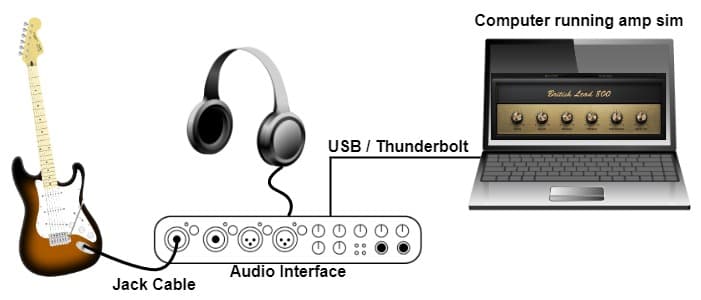
Your guitar plugs into your audio interface connected to your computer. With the amp sim running on your computer, you plug headphones into the audio interface and you have a full amp + effects rig at your fingertips.
Connecting an electric guitar to a computer is very common these days. That’s why I wrote my step-by-step guide to connecting a guitar to a PC. It’s highly recommended reading if you are looking to connect your guitar to your PC, whether that’s to play through headphones, recording, as an amp substitute or some other reason.
If you don’t own an audio interface, I can highly recommend the Focusrite Scarlett series of interfaces. I have been using these in my home studio for years, and are ideal for playing a guitar through an amp sim as well as home recording pretty much anything. They have great sound quality, are reliable and built like tanks. You can buy the Focusrite Scarlett Solo (affiliate link) from Amazon for a very competitive price.
You can plug a guitar into a computer without using an audio interface, plugging it directly into your computer’s mic-in socket. But this is not something I would recommend. Check out this article to discover exactly how you would do this, and the reasons why it is not a great solution.
If you already own a computer and audio interface, using an amp sim is a great potentially “free” option. Just find a free amp sim, download and install it and away you go.
With amp sims you are getting a huge amount of virtual equipment for low cost. You effectively have a hugely versatile rig with lots of amp and effects models. Often, these are based on their real-world counterparts. It would cost a ridiculous amount of money to buy all the actual real-world hardware version of these, that you are getting either free or for a few dollars with an am sim.
The sound quality with modern amp sims is excellent. You can also record using them. This means when you record a guitar part you can change the sound after recording, using the amp sim. This is unlike the traditional mic-in-front-of-an-amp electric guitar recording method, where you are stuck with the sound you recorded.
They do have a few potential drawbacks though. One is latency – this is the delay between playing a note on your guitar and hearing it come out of the amp sim. With modern hardware and audio drivers supplied with audio interfaces it is usually possible to get the latency so low that it is imperceptible. But it is still a potential issue.
Some guitar players claim that amp sims just do not and will not ever sound as good as a real amp. I disagree with this. It may have been true once, when amp sims were in their infancy. But the technology has progressed to the point where I have been recording all my guitar parts using amp sims for many years now and I am very happy with the results. For more information, check out this comparison of real amps versus amp sims.
With an amp sim you are using a computer…and computers crash! The reliability of computers these days is actually excellent, and crashes are very rare unless you have an underlying hardware fault. So this is less of a problem than it used to be, but still something to bear in mind.
Finally, the amp sim + computer setup isn’t quite as portable as the headphone amp option. If you are using a desktop computer, it’s not portable at all. If you are using a laptop, it is portable but you still have to carry the computer and audio interface around as well as your headphones.
Amp sims are very versatile, and are not just for playing through headphones. You can actually use one to turn your PC into a full-blow guitar amp! My guide to using your PC as a guitar amp article will take you step-by-step through the process of getting your computer set up as a guitar amplifer.
Option 4: Amp sim running on a smartphone
This option is similar to running an amp sim on a computer, but instead we are running the amp sim on a smartphone. There are amp sims available for both iPhone and Android.
Similarly to with a computer, you will need an audio interface connected to your phone that you also plug your guitar into. Standard audio interfaces that you use with a computer should work as long as you have the right cable to connect them to your phone. you plug your headphones into the audio interface to be able to hear your guitar.
But perhaps a better option is to use a dedicated interface specifically designed for plugging a guitar into a phone. A very popular example is iRig 2 from IK Multimedia, which is very highly thought of by many guitarists. The IK Multimedia iRig 2 (affiliate link) is available from Amazon for a very competitive price.
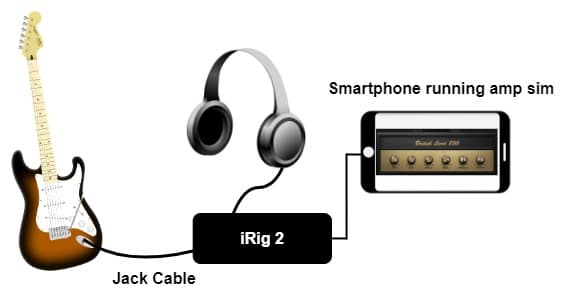
Using an amp sim on a smartphone has similar advantages and disadvantages to using one on a computer. Add on the extra portability as a smartphone is easier to carry around than a laptop, and you have a great portable option for using your electric guitar with headphones.
Option 5: Headphone socket on a multi-effects unit
If you’ve been playing electric guitar for any significant amount of time, I am sure you’re familiar with multi-effects units. These are units that have lots of different effect built-in such as delay, chorus, overdrive, flanger, tremolo and many more. They usually sit between a guitar and amplifier. But you can use one without an amp, if it has a headphone socket and you plug your headphones into it.
If you already own a multi-effects unit, this is a cheap way of being able to hear your electric guitar through headphones. The sound quality through headphones varies from unit to unit. Those that sound really good generally have some sort of speaker emulation built into them, although these units do tend to be quite expensive.
One of these units is the of HeadRush MX5 (affiliate link), which is very highly thought of by many guitar players. It has several amp and cab models, and sounds great through headphones. It is a great multi-effects unit, if a touch on the pricey side.
Multi-effects units can be portable, although they vary greatly in size and some of them are huge!
Option 6: Headphones socket on an amplifier
The final option is to plug your headphones into your guitar amp. This is an easy option if you already own an amp. However, not all guitar amps have headphone sockets, so this might not be a solution for you.
It’s not worth buying an amp just for a headphone socket. But if you are in the market for an amp and know you want to play it through headphones, it may affect your decision on which one to buy.
One of the most prevalent amps with a headphone socket is the Boss Katana. I own one myself, and can testify to how good they are. They sound great and I have played many gigs using mine. I can highly recommend them. The Boss Katana 50 (affiliate link) is available from Amazon at a very reasonable price.
Mosts amps are quite big and heavy, so not really portable. However there are options which are quite small, designed for home practise which you could relatively easily carry around. One such amp is the Yamaha THR5 (affiliate link) which is a great sounding option if you just want an amp to use at home.
Not recommended: Bluetooth headphones
I have assumed throughout this article that you are using wired headphones i.e. there is a physical cable from your headphones to whatever you are plugging them into. Bluetooth headphones are very common these days, but I would not recommended them for playing your guitar through.
The reason I do not recommended Bluetooth headphones is latency. You will find that there will be a noticeable delay between playing a note on your guitar and hearing it out of the headphones. It will be quite disorienting, and you probably won’t be able to play like that for very long.
Until the technology improves to the point where latency can get down to the point where it isn’t noticeable, I cannot recommend Bluetooth headphones for playing your guitar through.
If you want to ignore what I say and try connecting to Bluetooth headphones or some other device, this article on connecting electric guitar to a Bluetooth device will help you get setup and connected.
Here is some of my favorite home studio gear…
Thanks for reading this article. I hope you found it helpful in your home music-making activities. Here are a few of the tools that I personally use in my home studio. These are affiliate links, so if you decide to use any of them I’ll earn a small commission.
Audio interface: My personal choice for audio interfaces are the Focusrite Scarlett series. I have been using these for years, and they have always given me great-sounding recordings. For a very reasonable price from Amazon you can buy the excellent Focusrite Scarlett 4i4, or if you don’t need MIDI capability the Focusrite Solo is a great choice.
Amp sim: Guitar amplifier simulator software has come on leaps and bounds in recent years, such that I record all my electric guitar parts using amp sims these days. One of the very best is the incredible Amplitube from IK Multimedia, which I have used on many of my songs.
Headphones for recording: My favorite headphones for recording are the Sony MDR-7506s, which I use for monitoring during all my recording sessions. They can also be found in many pro recording studios. Get the Sony MDR-7506 headphones from Amazon here.
General-purpose microphone: You can’t go wrong with a good ol’ Shure SM-57, one of the most versatile and ubiquitous microphones around. I’ve been using one in my home studio for as long as I can remember. Amazon offers the Shure SM-57 for a very competitive price.
To see all of my most up-to-date recommendations, check out this resource I made for you!






