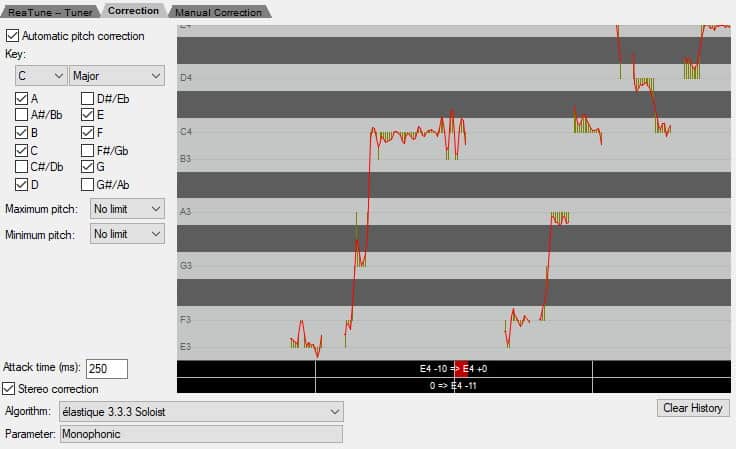How to start learning a DAW: the best way to learn quickly
DISCLOSURE: This post contains affiliate links. If you buy through these links, I may earn a small commission.
DAWs (Digital Audio Workstations) are large, complex software applications. Despite this, it is possible to become proficient enough with a DAW to make real music within a few hours of first using one. I know, because I have done this myself. The key to starting to learn how to use a DAW is in quickly applying what you learn from the best information sources.
To start learning a DAW, find a beginner video tutorial series. Watch the first few videos, performing all the actions in the video yourself in your own DAW. Watch videos on setup, creating tracks, basic recording, basic mixing. Then practice recording your own music using what you have learned.
Even if you have never used a DAW or comparable music software before, a few hours is a reasonable estimate for how long it will take you to get to a stage where you can be making “proper” music. This will lay solid foundations for improving your skills over time, and moving on to learning more advanced features. If you are unsure exactly what a DAW is, I highly recommend my “What is music recording software?” beginner’s guide.
Read on to discover my recommended process for starting learning a DAW.
If you are interested in checking out the best recording gear such as audio interfaces, studio monitor speakers, microphones, etc., you can find them at Amazon by clicking here.

The Best Method To Start Learning a DAW
The best way to learn a DAW is to start with a beginner video tutorial series for your DAW. But importantly don’t just watch the videos; work alongside in your DAW whilst watching the videos. This gets you practicing immediately, developing the skills you need from day one.
Here are the full steps in the learning method…
1 Pick a DAW (Optional)
You may have already picked your DAW. If that is the case, feel free to move straight onto step 2.
If not, there are a multitude of DAWs out there to choose from, suitable for all budgets and skill levels. My personal recommendation is Reaper. This is an easy-to-use/learn DAW that does not need much computing power and is available for a very low price.
Do yourself a favor; if you are unsure which DAW to go for, make your life easy and just download Reaper! You also get a 60-day free trial before you have to pay for it – see my article on Reaper’s licensing and pricing for how this works.
But honestly, this step isn’t all that important in that it doesn’t really matter which DAW you pick. All DAWs available on the market these days have similar capabilities, and this learning method will work with any DAW. There are many available, both free and paid. Here is a list of a few…
Free…
- Cakewalk by BandLab (Windows only)
- Garageband (MAC only)
- PreSonus Studio One 5 Prime (Windows and MAC)
- Ableton Live 10 Lite (Windows and MAC)
- Pro Tools First (Windows and MAC)
Paid…
- Reaper (Windows and MAC)
- Pro Tools (Windows and MAC)
- Logic Pro X (MAC only)
- PreSonus Studio One (Windows and MAC)
- Cubase (Windows and MAC)
If you are using a DAW, then you are going to need an audio interface. My personal choice for audio interfaces are the Focusrite Scarlett series. I have been using these for years, and they have always given me give great sounding recordings for not very much money. You can buy the Focusrite Solo from Amazon (affiliate link) for a very reasonable price.
2 Find a Video Tutorial Series for your DAW
All the major DAWs have multiple YouTube channels, where you can watch a video on just about any aspect of using that DAW. These are often from the company that created the DAW; other times they are from an independent guru who has lots of expertise and experience working with that DAW.
Find a reputable, recommended YouTube channel for your DAW. Here is a list of suggested channels with beginner video tutorials for each of the major DAWs…
| DAW | YouTube Channel | Beginner Video Series Playlist |
|---|---|---|
| Reaper | REAPER Mania | This is Reaper 6 |
| Cubase | Cubase | Getting Started With Cubase AI/LE 10.5 |
| Pro Tools | Audio Sorcerer | Avis Pro Tools Tutorials |
| Cakewalk by BandLab | Your Home Recording | Cakewalk by Bandlab Tutorials |
| Garageband | Charles Cleyn | Garageband Tutorial – Everything You Need To Know |
| Logic Pro X | Charles Cleyn | Logic Pro X Tutorials – One Stop Shop To Learn Logic |
| Ableton Live | Thomas Foster musicproduction | Ableton Live 11 for Beginners |
| Studio One | Max Konyi | Studio One Music Production Course |
Obviously, there are new channels and video series being added all the time. Google is your friend here – just search for “<Your DAW> beginner video tutorial series” or something similar, and you are sure to find many results. Try a few, pick one that you like and start learning.
I can talk a little bit more about the Reaper Mania YouTube channel, as this is one I have used a lot…
It is run by a guy called Kenny Gioia, who has a knack for explaining things clearly and concisely. You’ll find a tutorial video on just about every aspect of using Reaper you can think of. This channel has saved me on many occasions when I was struggling with something, and I cannot recommend it highly enough.
Whichever DAW you pick to learn, you need something to run it on. To help you work out what the best sort of computer and related gear is for your own music production requirements, check out the following articles that should help you get exactly what you need without breaking the bank…
- What do you need to use a DAW? A complete guide
- Laptop vs Desktop for music production – which is better?
- PC specs for music production – what do you actually need?
3 Watch the First Few Beginner Videos
The first few videos in the tutorial series will give you the basics of all you need to know to be productive in your DAW. As you watch these, make sure you have your DAW open and you are following along in the DAW, doing all the actions yourself that are performed in the video. This will help cement the information into your brain.
There are a few subjects common to all DAWs that you should make sure you watch an introductory video on. These are…
- Setup & configuration (including i/f inputs & outputs and driver setup)
- Creating tracks
- Assigning inputs & outputs to tracks
- Basic recording a track
- Basic mixing
I would also suggest that you take notes. What form these take will be up to you and your personal style of learning. They may be on paper in a notebook, or in a file on a computer. They may be very comprehensive, or just brief bullet points on the most important information. Whatever style works best for you.
It is also advisable to learn keyboard shortcuts. These are key combinations that you use for common operations inside your DAW, instead of using the mouse and GUI. These will rapidly speed up your workflow as you progress. Don’t try to learn all the shortcuts at once; just make a note of them as you encounter them while watching the tutorials.
Keyboard shortcut “cheat sheets” can be very useful to print out and stick near your monitor for reference. Here are links to some for common DAWs…
As a side note, a good pair of headphones is essential when recording using a DAW. My favorite headphones for recording are the Sony MDR-7506s, which I have been using in my home studio for many years. You will usually find a pair or two of these in most pro recording studios. You can buy Sony MDR-7506 headphones from Amazon (affiliate link) for a great price.
4 Work Through Basic Recording and Mixing Tutorials (Optional)
The basic DAW video tutorials should be all you need to get you started.
However, it can be useful to supplement that knowledge with general (not DAW-specific) tutorials on recording and mixing. These are the most common activities undertaken inside a DAW, and are huge areas with lots to learn.
They will cover other things you will need to know (e.g. setting up a microphone recording into an audio interface) outside of your DAW knowledge. It will also help you avoid pitfalls like recording with too loud levels and avoiding clipping.
I have both beginner recording and mixing tutorials on this website. An awful lot of work has gone into these, and they are ideal for the novice looking to get into music production. You can find the recording tutorial here, and the mixing tutorial here.
Closely related to mixing is the process of mastering. You can master a song using your DAW. This is essentially preparing your song for release. It is an often overlooked part of song production for beginners. That’s why I wrote my how to master a song and the difference between mixing and mastering articles. Check them out, especially if you are a beginner and looking to learn about the full music production process using a DAW.
5 Practice What You’ve Learned: Make Lots of Music!
The next phase in your learning is to practice, practice, practice!
In the context of learning a DAW, this means to record, mix and produce lots of music. Use what you have learned in the tutorial videos, dipping into them when you forget something or need a refresher.
Remember Google is your friend too – if you are struggling with something or have a question, you can be certain that many other people are too. Someone will almost certainly have put the answer you are looking for out on the internet somewhere.
So record lots of your own music. Supposing you’re not a songwriter/composer? That doesn’t matter; record anything! It could be cover versions, blues jams, soloing over backing tracks, whatever. Just record over and over again to practice the skills you have learned.
If you are writing your own songs, it’s one of those activities that is quite easy to get started with, but can get pretty difficult pretty quickly. I highly recommend reading my article on why songwriting is so hard. You’ll learn the reasons writing your own music can be difficult, and hopefully pick up a few handy tips and tricks to make it easier for you.
Don’t be afraid to experiment – if you’re wondering what that button over there does, try it! Remember the Undo button is your friend. Save your work often so you have a point to go back to just in case you mess up.
There may be audio tasks where you don’t actually need a fully featured DAW e.g. quickly recording some vocal ideas or recording a podcast. For these, a simpler audio editor/recorder application can often be a better choice.
Audacity is an extremely popular program of this type, and is completely free. Check out this article for beginner information on Audacity. If you need any help troubleshooting playing audio in Audacity, my article on reasons Audacity might not be playing audio will help you track down and fix the issue.
6 Work Through Intermediate Level Tutorial Videos
You are now ready to move on to some slightly more advanced topics. Find a tutorial video on the topic you are interested in – you may find one in the same playlist as the more basic videos.
In a similar way to how you watched the beginner videos, make sure you work alongside in your DAW, performing all the operations from the video yourself. Here are some ideas for some slightly more advanced topics that you may be interested in at this stage…
- Punch-in/punch-out recording
- Basic effects such as reverb, compression
- EQ
- Templates
- Automation
- Audio editing
- Tempo maps
The most important thing is to practice what you are learning as you learn it, then keep practicing it. This reinforces what you have learned quickly.
7 Start Using Other Tools With Your DAW
DAWs can use other software applications inside them called plugins. These can be used to alter the sound in some way like an amp sim (guitar amplifier simulator), or simulate an instrument such as drums or synthesizers. There are literally thousands and thousands of plugins available, both free and paid.
It is at this point you probably want to start investigating plugins of interest to you, and to practice using them. Which plugins will depend on the style of music you are creating, but some common examples are…
- Drum plugins (e.g. Superior Drummer, EZDrummer)
- Guitar amp sims (e.g. BIAS FX, Amplitube, Guitar Rig)
- Bass plugins (e.g. EZBass)
- Synth plugins (e.g. Massive, Kontakt, SampleTank)
It should be quite easy to find a tutorial for your DAW and plugin e.g. if you are interested in using Superior Drummer as a plugin with Reaper, search for “Superior Drummer with Reaper tutorial”.
There are some tutorials I have written on this website that are perfect for novices to using plugins inside a DAW…
If you are interested in recording electric guitars without having to use an actual guitar amp, then my complete guide to recording guitar with amp sims article is perfect for you. This will take you through the whole process, culminating in you being able to record electric guitars inside your DAW without any real amp in sight.
If you are not a drummer but want to create great-sounding drum tracks in your DAW, I have just the thing for you. My How To Create Drum Tracks tutorial will guide you through the process, using both free and paid plugins inside your DAW.
8 Keep the Reference Manual Close By
You may be thinking what’s the point of all this. Why don’t I just download the reference manual PDF for my DAW, read that and I’ll know everything I need!
Well, you could do that but I really wouldn’t recommend it. That sounds like a really good way to put yourself off learning a DAW for good! The reference manuals are excellent, but they are usually very dry, very detailed and not something you would want to read for any significant length of time.
That’s why I recommend the method laid out in this article. It will get you going much quicker, and is far more likely to keep you interested once the novelty of playing with something new wears off.
Where the manuals do excel, is as a reference. Especially once you get past the beginner stage, and start doing using some of the more advanced features of your DAW. When you have a question, more often than not you will find the answer in your DAW’s reference manual with a little searching.
So I highly recommend downloading a copy of your DAW’s reference manual (usually a PDF), and putting a link to it on your computer’s desktop. It is not something you will refer to all the time, but will be an extremely handy tool when you need a tricky question answering.
Here are the download links for the manuals for some common DAWs…
| DAW | User Manual Download Link |
|---|---|
| Reaper | https://www.reaper.fm/userguide.php |
| Cubase | https://steinberg.help/cubase-manuals/ |
| Pro Tools | https://avid.secure.force.com/pkb/articles/en_US/User_Guide/Pro-Tools-Documentation |
| Cakewalk by BandLab | https://bandlab.github.io/cakewalk/docs/Cakewalk%20Reference%20Guide.pdf |
| Garageband | https://support.apple.com/en-gb/guide/garageband/welcome/mac |
| Logic Pro X | https://support.apple.com/en-gb/guide/logicpro/welcome/mac |
| Ableton Live | https://www.ableton.com/en/manual/welcome-to-live/ |
| Studio One | https://www.presonus.com/products/Studio-One/downloads |
9 Bookmark the Forum for your DAW
In a similar vein to the DAW reference manual, DAW-specific forums can be a really useful resource to get questions answered that you may be struggling with. It is worth bookmarking the forum for your particular DAW in your web browser for easy access.
Just make sure that when you are looking for an answer that you search the forum first, before posting a question yourself. 90% of the time someone else will have had the same question, and the forum will already have a good answer for it.
You can find forums for some common DAWs listed in the table below…
| DAW | Forum Download Link |
|---|---|
| Reaper | https://forum.cockos.com/forumdisplay.php?f=20 |
| Cubase | https://forums.steinberg.net/c/cubase/6 |
| Pro Tools | https://duc.avid.com/ |
| Cakewalk by BandLab | https://discuss.cakewalk.com/ |
| Garageband | https://discussions.apple.com/community/ilife/garageband |
| Logic Pro X | https://discussions.apple.com/community/professional_applications/logic-pro |
| Ableton Live | https://forum.ableton.com/ |
| Studio One | https://forums.presonus.com/viewforum.php?f=108 |
How Long Does It Take To Learn a DAW?
It takes a few hours to learn the basics of a DAW. In this time you can easily learn enough to be producing real music using the DAW. A more intermediate level of knowledge can be obtained in a few months of regular practice and studying video tutorials.
To get to an advanced level with a DAW, unsurprisingly will take years of regular use. The key is to make lots of music and projects, constantly reinforcing your knowledge and seeking to learn new things. Experimentation is also important, to discover new ways of working for yourself.
At this level, the basics will be ingrained in your brain so deeply that you will be able to do them without thinking, completely automatically.
Is learning a DAW hard?
A DAW is not hard to learn. Provided you do not rush and use available tutorial resources wisely, you should not have problems learning a DAW. Even if you have never used any music production software before, a DAW should not pose any more problems than learning any other large software application.
Some of the theory behind how a DAW works is difficult. Some of the music theory that you may like to understand to use a particularly advanced feature can be difficult. But honestly, you don’t need to know these even to become an advanced user.
Summary
How do you master any DAW?
Watch basic tutorial videos, working in your DAW at the same time. Then make lots of music using your DAW, learning shortcut keys as you go. Gradually learn more advanced features as you progress. Persevere; regular use over a long period of time will ensure you become a competent DAW user.
Here is some of my favorite home studio gear…
Thanks for reading this article. I hope you found it helpful in your home music-making activities. Here are a few of the tools that I personally use in my home studio. These are affiliate links, so if you decide to use any of them I’ll earn a small commission.
Audio interface: My personal choice for audio interfaces are the Focusrite Scarlett series. I have been using these for years, and they have always given me great-sounding recordings. For a very reasonable price from Amazon you can buy the excellent Focusrite Scarlett 4i4, or if you don’t need MIDI capability the Focusrite Solo is a great choice.
Amp sim: Guitar amplifier simulator software has come on leaps and bounds in recent years, such that I record all my electric guitar parts using amp sims these days. One of the very best is the incredible Amplitube from IK Multimedia, which I have used on many of my songs.
Headphones for recording: My favorite headphones for recording are the Sony MDR-7506s, which I use for monitoring during all my recording sessions. They can also be found in many pro recording studios. Get the Sony MDR-7506 headphones from Amazon here.
General-purpose microphone: You can’t go wrong with a good ol’ Shure SM-57, one of the most versatile and ubiquitous microphones around. I’ve been using one in my home studio for as long as I can remember. Amazon offers the Shure SM-57 for a very competitive price.
To see all of my most up-to-date recommendations, check out this resource I made for you!